Eclipse 插件开发 4 工具栏
- 1 增加工具(push)
- 2 增加工具(toggle)
- 3 增加工具(radio)
| 位置 | locationURI | 备注 |
|---|
| 菜单栏 | menu:org.eclipse.ui.main.menu | 添加到传统菜单 |
| 工具栏 | toolbar:org.eclipse.ui.main.toolbar | 添加到工具栏 |
| style 值 | 含义 | 显示效果 |
|---|
| push | 普通按钮(默认) | 普通的点击按钮,点一下执行一次 |
| toggle | 切换按钮 | 有按下/弹起两种状态,比如"开关" |
| radio | 单选按钮 | 多个按钮互斥选择,比如 “模式切换” |
1 增加工具(push)
package com.xu.learn.handlers;import org.eclipse.core.commands.AbstractHandler;
import org.eclipse.core.commands.ExecutionEvent;
import org.eclipse.core.commands.ExecutionException;
import org.eclipse.ui.IWorkbenchWindow;
import org.eclipse.ui.handlers.HandlerUtil;
import org.eclipse.jface.dialogs.MessageDialog;public class SampleHandler extends AbstractHandler {@Overridepublic Object execute(ExecutionEvent event) throws ExecutionException {IWorkbenchWindow window = HandlerUtil.getActiveWorkbenchWindowChecked(event);MessageDialog.openInformation(window.getShell(),"Learn","点击菜单弹框");return null;}
}
在<?xml version="1.0" encoding="UTF-8"?>
<?eclipse version="3.4"?>
<plugin><extension point="org.eclipse.ui.menus"><menuContribution locationURI="toolbar:org.eclipse.ui.main.toolbar"><toolbar id="com.example.toolbar"><command commandId="com.example.commands.helloCommand" icon="icons/sample.png" tooltip="点我执行命令" label="按钮名称" style="push"></command></toolbar></menuContribution></extension><extension point="org.eclipse.ui.handlers"><handler class="com.xu.learn.handlers.SampleHandler" commandId="com.example.commands.helloCommand"></handler></extension></plugin>
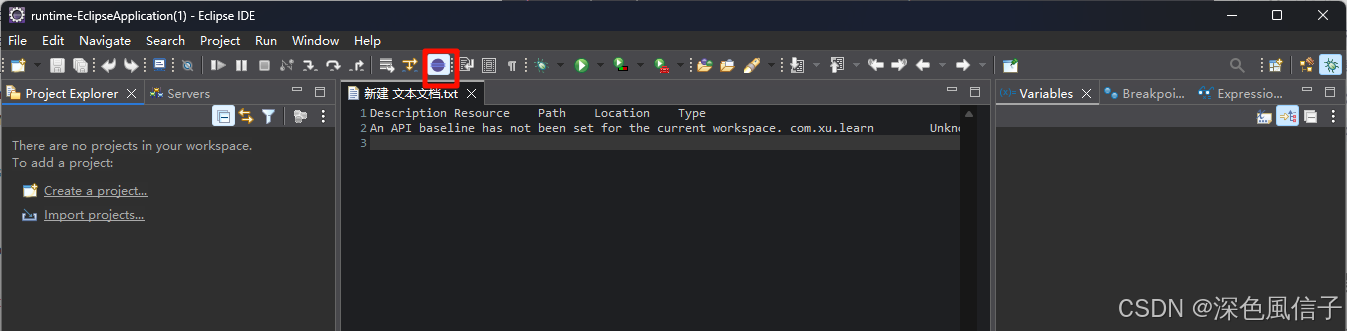
2 增加工具(toggle)
package com.xu.learn.handlers;import org.eclipse.core.commands.AbstractHandler;
import org.eclipse.core.commands.Command;
import org.eclipse.core.commands.ExecutionEvent;
import org.eclipse.core.commands.ExecutionException;
import org.eclipse.jface.commands.ToggleState;
import org.eclipse.jface.preference.IPreferenceStore;
import org.eclipse.ui.handlers.HandlerUtil;public class ToggleHandler extends AbstractHandler {private static final String STATS = "org.eclipse.ui.commands.toggleState";private static IPreferenceStore preferenceStore;public static void setPreferenceStore(IPreferenceStore store) {preferenceStore = store;}@Overridepublic Object execute(ExecutionEvent event) throws ExecutionException {Command command = event.getCommand();ToggleState state = (ToggleState) command.getState(STATS);if (state == null) {state = new ToggleState();command.addState(STATS, state);}boolean currentState = HandlerUtil.toggleCommandState(command);System.out.println("当前按钮状态:" + currentState);if (preferenceStore != null) {preferenceStore.setValue(STATS, currentState);}return null;}}
<?xml version="1.0" encoding="UTF-8"?>
<?eclipse version="3.4"?>
<plugin><extension point="org.eclipse.ui.commands"><command id="com.example.commands.toggleCommand" name="切换按钮命令"/></extension><extension point="org.eclipse.ui.handlers"><handler class="com.xu.learn.handlers.ToggleHandler" commandId="com.example.commands.toggleCommand"/></extension><extension point="org.eclipse.ui.menus"><menuContribution locationURI="toolbar:org.eclipse.ui.main.toolbar"><toolbar id="com.example.toolbar"><command commandId="com.example.commands.toggleCommand" icon="icons/sample.png" style="toggle" tooltip="开关按钮示例"/></toolbar></menuContribution></extension></plugin>
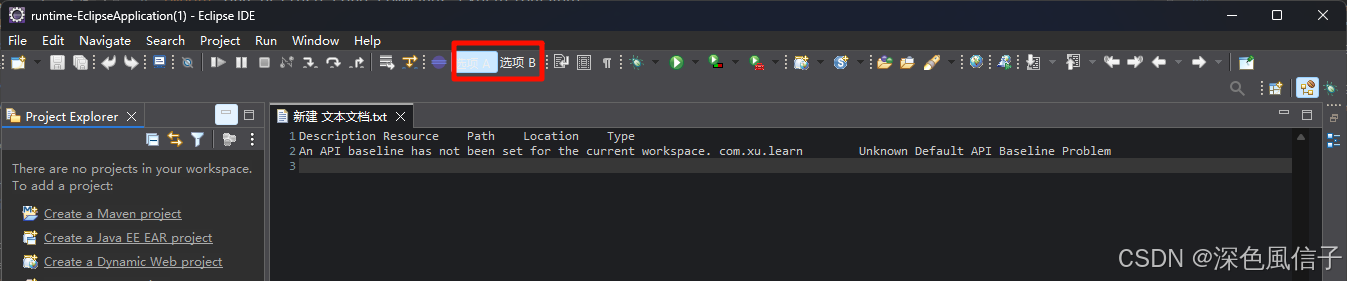
3 增加工具(radio)
package com.xu.learn.handlers;import org.eclipse.core.commands.AbstractHandler;
import org.eclipse.core.commands.ExecutionEvent;
import org.eclipse.core.commands.ExecutionException;public class RadioHandler extends AbstractHandler {@Overridepublic Object execute(ExecutionEvent event) throws ExecutionException {String option = event.getParameter("option");System.out.println("当前选中的Radio按钮是:选项 " + option);if ("1".equals(option)) {} else if ("2".equals(option)) {} else if ("3".equals(option)) {}return null;}
}
<?xml version="1.0" encoding="UTF-8"?>
<?eclipse version="3.4"?>
<plugin><extension point="org.eclipse.ui.commands"><command id="com.example.commands.radioCommand" name="单选按钮命令"><commandParameter id="option" name="选项" optional="true"/></command></extension><extension point="org.eclipse.ui.handlers"><handler class="com.xu.learn.handlers.RadioHandler" commandId="com.example.commands.radioCommand"/></extension><extension point="org.eclipse.ui.menus"><menuContribution locationURI="toolbar:org.eclipse.ui.main.toolbar"><toolbar id="com.example.toolbar"><command commandId="com.example.commands.radioCommand" icon="icons/sample.png" label="选项1" style="radio"><parameter name="option" value="1"/></command><command commandId="com.example.commands.radioCommand" icon="icons/sample.png" label="选项2" style="radio"><parameter name="option" value="2"/></command><command commandId="com.example.commands.radioCommand" icon="icons/sample.png" label="选项3" style="radio"><parameter name="option" value="3"/></command></toolbar></menuContribution></extension></plugin>
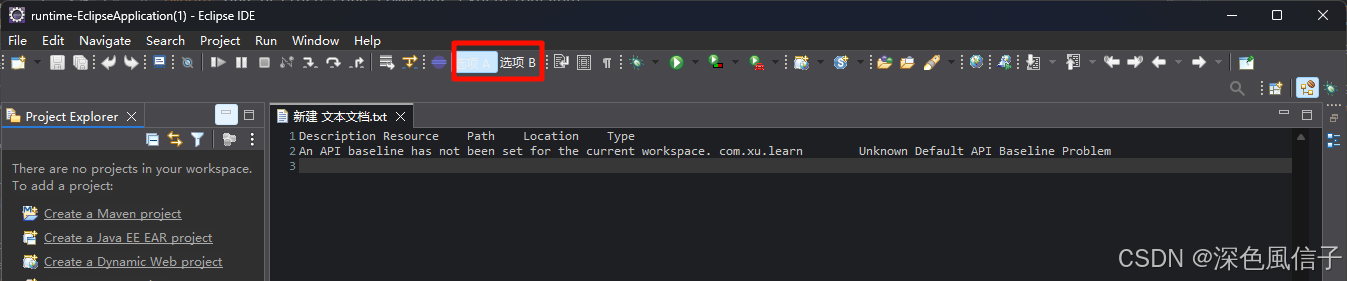
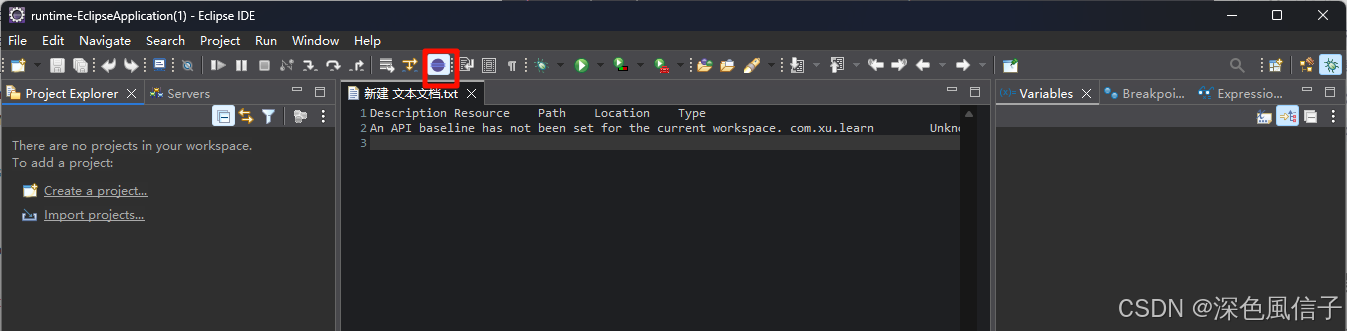
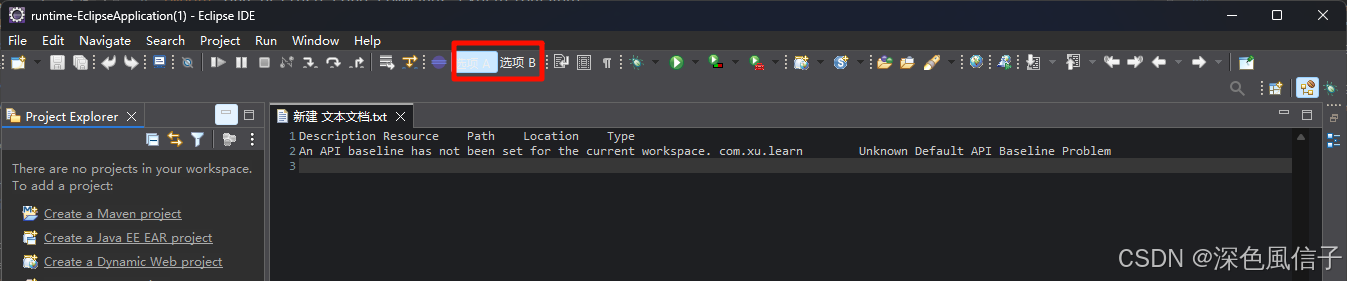
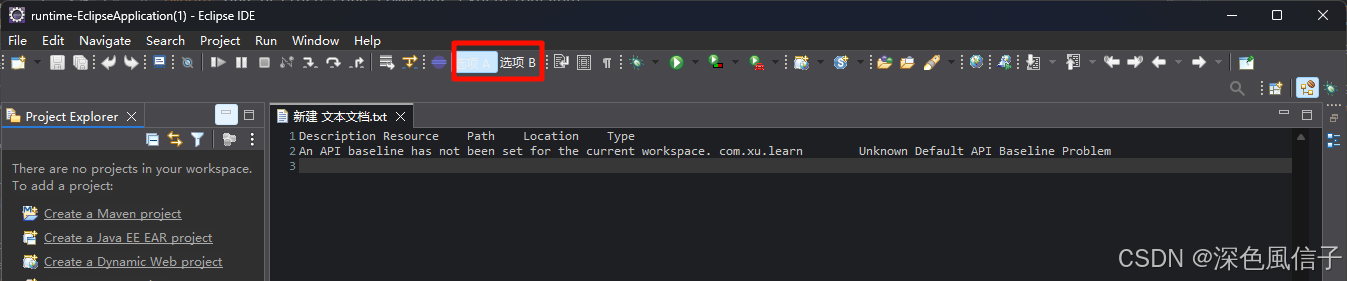













控制流程语句、循环、跳转控制语句)
算法求单源最短路径。)