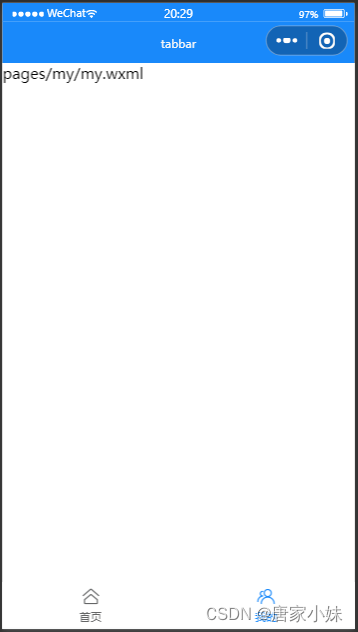在微信小程序中使用 Vant 自定义底部 TabBar 需要进行以下步骤:
一、首先,你需要在 app.json 文件中配置自定义 TabBar。
在 "tabBar" 字段中,设置 "custom" 为 true,表示使用自定义 TabBar。
app.json示例例如:
"tabBar": {"custom": true,"list": [{"pagePath": "pages/home/home","text": "首页"},{"pagePath": "pages/my/my","text": "我的"}]
}二、接下来,在页面中使用 Vant 的 Tab 组件来实现自定义的底部 TabBar
你可以根据自己的需求来设计底部 TabBar 的样式和功能。
例如:
自定义组件 custom-tab-bar.wxml
<van-tabbar active="{{ active }}" bind:change="onChange"><van-tabbar-item icon="home-o">首页</van-tabbar-item><van-tabbar-item icon="friends-o">我的</van-tabbar-item>
</van-tabbar>
自定义组件custom-tab-bar.js
Component({properties: {active: {type: Number,value: 0}},methods: {onChange(event) {const index = event.detail;switch (index) {case 0:wx.switchTab({url: '/pages/home/home'});break;default:wx.switchTab({url: '/pages/my/my'});}}}
});
自定义组件custom-tab-bar.json
"usingComponents": {"van-tabbar": "@vant/weapp/tabbar/index","van-tabbar-item": "@vant/weapp/tabbar-item/index"}三、最后在页面中引用自定义的tabbar
在需要的页面 加上custom-tab-bar自定义组件
比如 my.wxml和home.wxml
相应的wxml文件引用组件
<custom-tab-bar active="{{ active }}" bind:change="onTabChange" />相应的json文件
"usingComponents": {"custom-tab-bar": "../../components/custom-tab-bar/custom-tab-bar"}相应的js文件
Page({data: {active:1},})最后,大概就是这个效果