多功能的 el-cascader
序言:最近遇到一个需求关于级联的,有点东西,这里是要获取某个产品类型下的产品,会存在产品类型和产品在同一级的情况,但是产品类型不能勾选;
- 情况1(二级菜单是产品)
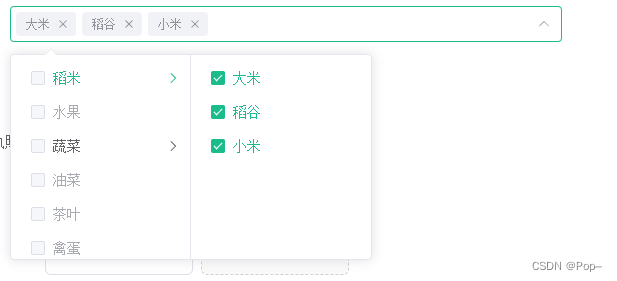
- 情况2(二级菜单也有可能是产品类型,三级是产品)
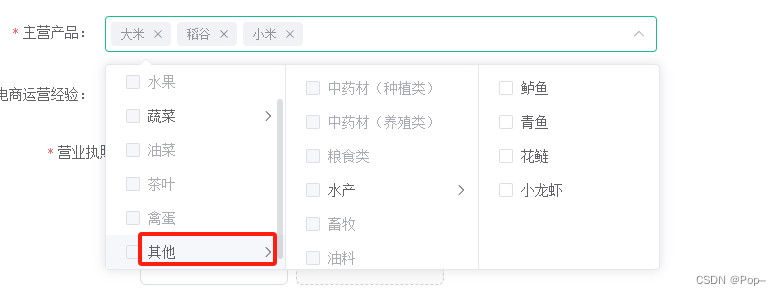
需求如下:
- 支持多选且保留最后勾选项(不包含父级)
- 自定义限制勾选数量(这里最多3个)
- 层级不固定,有子级的才可以点击
- 父级不能勾选
- 返回给后端的参数需要将最后勾选的子级的lable和value值转为字符串以逗号分隔
实现方式
-
支持多选可用
:props="{ checkStrictly: true, label: 'name', emitPath: false, multiple: true }"multiple: true 实现;
不包含父级::show-all-levels="false" -
限制数量这个就比较有趣了,因为官网上的limit在这里没有用,所以得自己去写,需要在数量超过3个的时候 再点下一个的时候替换掉上次勾选那个,3个以下就直接拿数据就行,因为勾选层级不固定,可以选不同层级的,所以需要用递归去获取勾选的值,下面是数据结构:
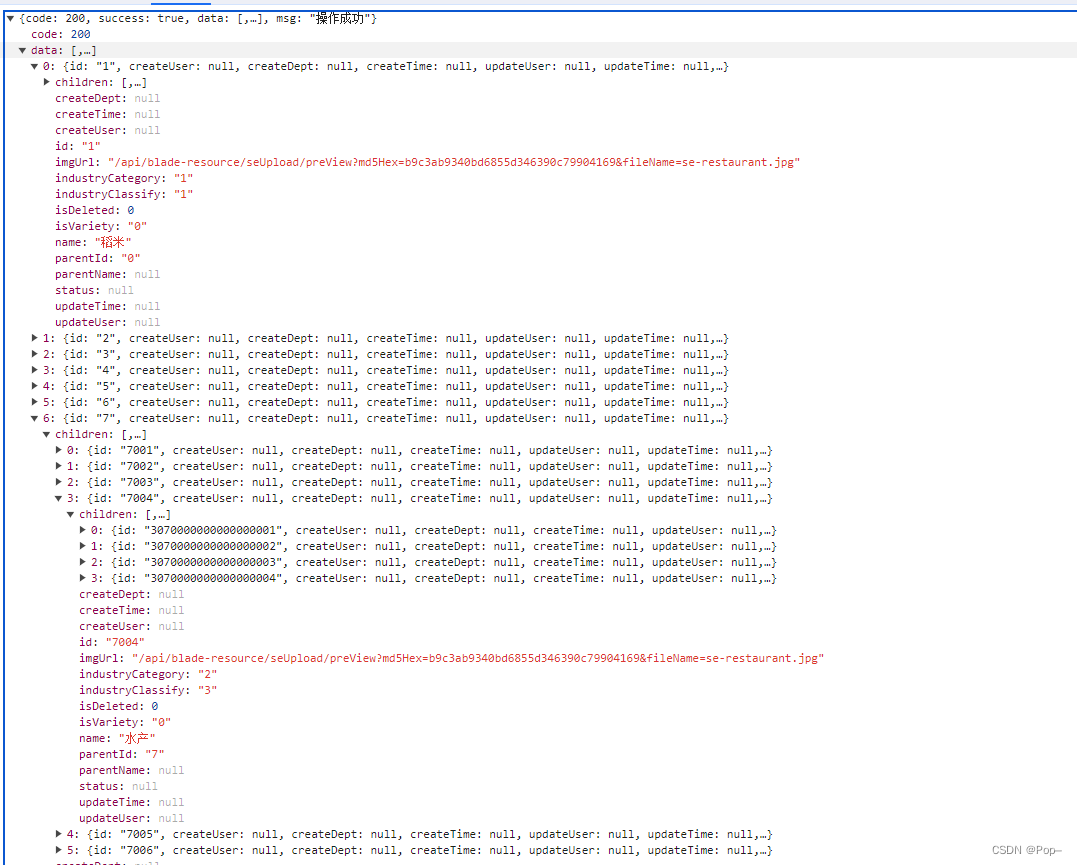
-
递归获取label值(最多3个,可修改):
mainProductName:lable值 (字符串)
mainProductOptions:级联的数据源
findObjectsByKey:扁平化数组
mainProductArr:value (数组字符串) 用来编辑时回显很重要mainProductChange(val) {const textArr = [];if (val.length > 3) {val.splice(-2, 1);for (let i = 0; i < val.length; i++) {let itemValue = findObjectsByKey(this.mainProductOptions, 'id', val[i]);textArr.push(itemValue.name);}this.formData.mainProductName = textArr.join(',');this.$message.warning('最多只能选择三种产品');return val;} else {for (let i = 0; i < val.length; i++) {let itemValue = findObjectsByKey(this.mainProductOptions, 'id', val[i]);textArr.push(itemValue.name);}this.formData.mainProductName = textArr.join(',');}this.formData.mainProductArr = val; },//查找多层数组中的符合条件的item //arr 被查找的数组 key 查找的key keyValue 查找的值 export function findObjectsByKey(arr, key, keyValue) {//先把数组扁平化function flatten(arr, newarr) {//遍历arr数组for (var i = 0; i < arr.length; i++) {if (arr[i].children instanceof Array) {flatten(arr[i].children, newarr);} else {newarr.push(arr[i]);}}//返回新数组return newarr;}let newArr = flatten(arr, []);let itemValue = {};for (let item of newArr) {if (item[key] == keyValue) {itemValue = item;return itemValue;}}return itemValue; } -
不能勾选是产品类型的父级(这里就需要对数据源做个处理),给是产品类型的数据加上 disabled,这时候就需要一个字段来判断了,后端配合一下,我这里用的是(
isVariety)方法如下:traverseArray(arr) {arr.forEach(item => {item.disabled = item.isVariety == 0 ? true : false;item.value = item.id;if (item.children && item.children.length > 0) {this.traverseArray(item.children);}});},为了不修改源数据,所以用一个变量暂存一下
getIndustryVarietyList({ isVariety: '' }).then(res => {if (res.data.data.length > 0) {let temp = res.data.data;this.traverseArray(temp);this.mainProductOptions = temp;}}); -
级联代码如下:
<el-form-item label="主营产品:" prop="mainProductArr"><el-cascaderref="cascaderArr"style="width: 100%"v-model="formData.mainProductArr":options="mainProductOptions"show-all-levels="false"placeholder="最多选择三种产品"clearable@change="mainProductChange":props="{ checkStrictly: true, label: 'name', emitPath: false, multiple: true }"></el-cascader></el-form-item>
- 最后源码
<template><div><el-form :model="formData" label-width="120px" :rules="formRules" ref="formData"><el-col :span="10"><el-form-item label="主营产品:" prop="mainProductArr"><el-cascaderref="cascaderArr"style="width: 100%"v-model="formData.mainProductArr":options="mainProductOptions":show-all-levels="false"placeholder="最多选择三种产品"clearable@change="mainProductChange":props="{ checkStrictly: true, label: 'name', emitPath: false, multiple: true }"></el-cascader></el-form-item></el-col></el-form></div></template><script>export default {data() {return {mainProductOptions: [],// 表单数据formData: {mainProduct: '',mainProductArr: [],mainProductName: '',},};},created() {},watch: {},mounted() {getIndustryVarietyList({ isVariety: '' }).then(res => {if (res.data.data.length > 0) {let temp = res.data.data;this.traverseArray(temp);this.mainProductOptions = temp;}});},methods: {mainProductChange(val) {const textArr = [];if (val.length > 3) {val.splice(-2, 1);for (let i = 0; i < val.length; i++) {let itemValue = findObjectsByKey(this.mainProductOptions, 'id', val[i]);textArr.push(itemValue.name);}this.formData.mainProductName = textArr.join(',');this.$message.warning('最多只能选择三种产品');return val;} else {for (let i = 0; i < val.length; i++) {let itemValue = findObjectsByKey(this.mainProductOptions, 'id', val[i]);textArr.push(itemValue.name);}this.formData.mainProductName = textArr.join(',');}this.formData.mainProductArr = val;},traverseArray(arr) {arr.forEach(item => {item.disabled = item.isVariety == 0 ? true : false;item.value = item.id;if (item.children && item.children.length > 0) {this.traverseArray(item.children);}});},},};
还有个不足就是不能把含有children的勾选框给去掉,有知道的大佬告诉教教我












,保留最后一级)


