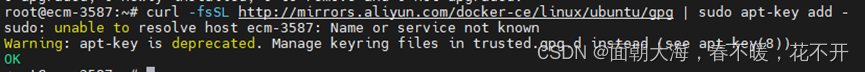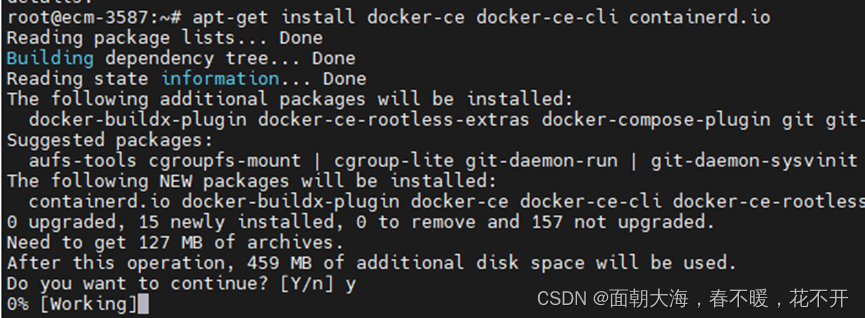Centos的docker安装相对来说比较简单,通过yum install docker就可以了,最近来了台Ubuntu的linux系统,但其安装方式相较于centos来说,有些复杂,先将其做个记录
安装前准备
sudo apt install ca-certificates curl gnupg lsb-release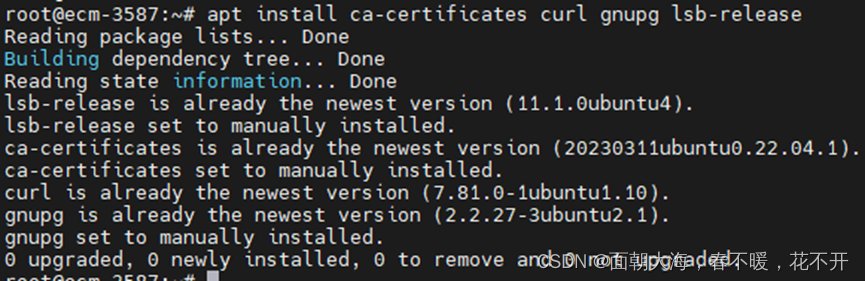
添加GPG key
curl -fsSL http://mirrors.aliyun.com/docker-ce/linux/ubuntu/gpg | sudo apt-key add –添加apt源
add-apt-repository "deb [arch=amd64] http://mirrors.aliyun.com/docker-ce/linux/ubuntu $(lsb_release -cs) stable"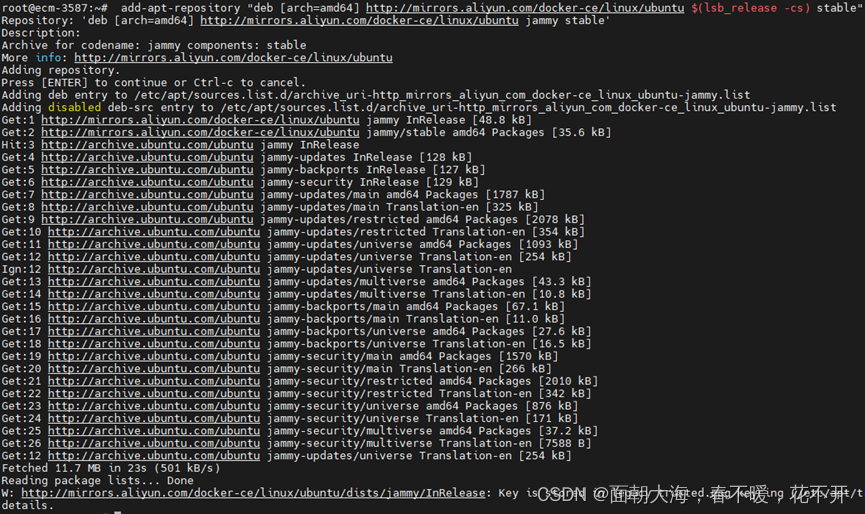
安装docker
apt-get install docker-ce docker-ce-cli containerd.io检查docker安装情况
docker --version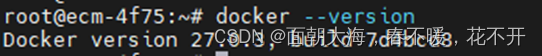
说明docker安装成功了
配置docker镜像源
vim /etc/docker/daemon.json
{"registry-mirrors" :["https://docker.m.daocloud.io","https://noohub.ru","https://huecker.io","https://dockerhub.timeweb.cloud"]
}
重启时生效
systemctl daemon-reload
systemctl restart docker
检查
docker info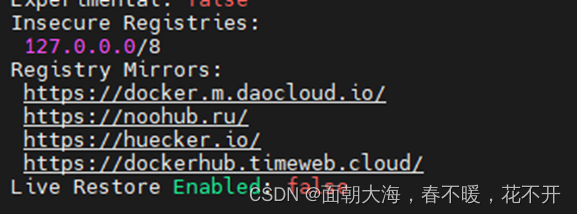
Hello Wold
docker container run –rm hello world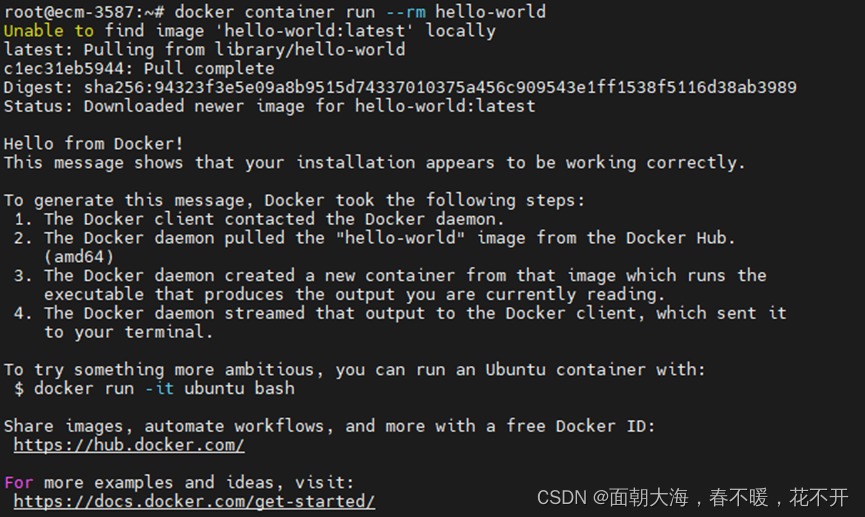
说明我们的docker以成功安装,并可以拉取相应的镜像文件了。