grafana
找到confi下的defaults.ini,找到http_port修改端口号
# The HTTP port to use
http_port = 3000
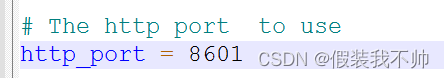
启动
grafana-server.exe
访问localhost:8601即可
下载winsw
https://github.com/winsw/winsw
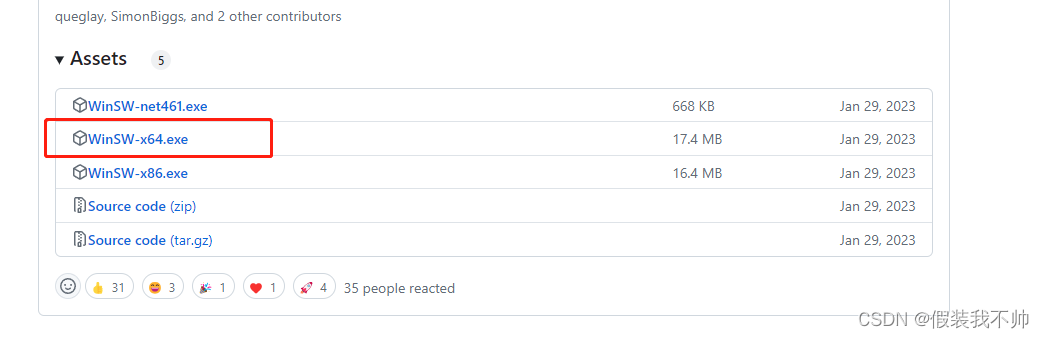
新建grafanaservice.xml
<service><id>grafana</id><name>grafana</name><description>grafana</description><logpath>D:\Software\prometheus\grafana-v10.4.0\logs</logpath><executable>D:\Software\prometheus\grafana-v10.4.0\bin\grafana-server.exe</executable>
</service>
WinSW-x64.exe修改为grafanaservice.exe
以管理员身份执行grafanaservice.exe install
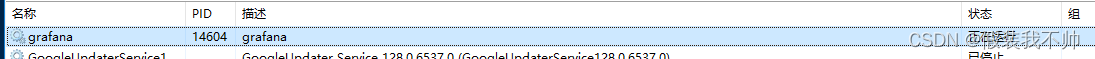
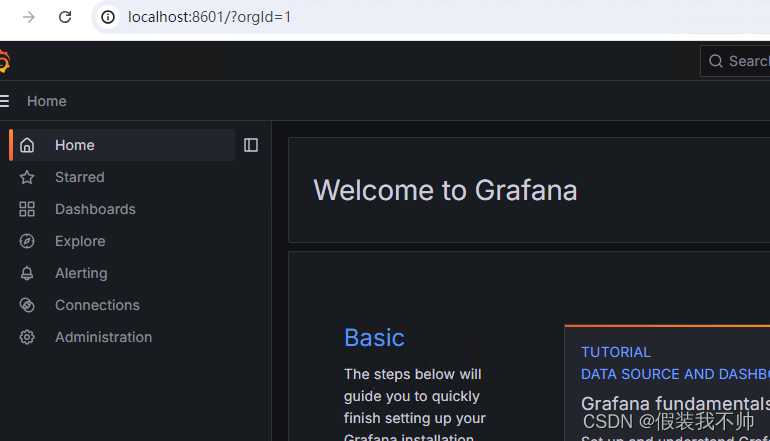
prometheus
prometheus的安装和grafana类似,可以参考上面的方法实现
参考
参考
https://grafana.com/docs/grafana/latest/setup-grafana/configure-grafana/enterprise-configuration/
https://grafana.com/docs/grafana/latest/setup-grafana/configure-grafana/














