【1】编写一个proto文件
syntax = "proto3";
package myproto;service NC{rpc SayStatus (NCRequest) returns (NCResponse){}
}message NCRequest{ string name = 1;
}
message NCResponse{string status =1;
}【2】转换:protoc --go_out=. myservice.proto(其他语言:如python,将go换成python,c++换成
--cpp_out)
protoc --go_out=plugins=grpc:. myservice.proto报错:
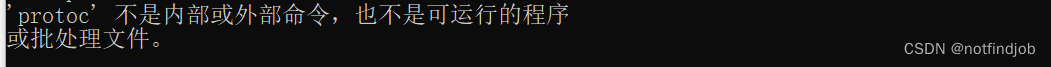
【3】解决问题:
1)下载protoc.exe,添加windows环境path,protoc --version (图三)
图一、

图二、
Release Protocol Buffers v27.1 · protocolbuffers/protobuf · GitHub
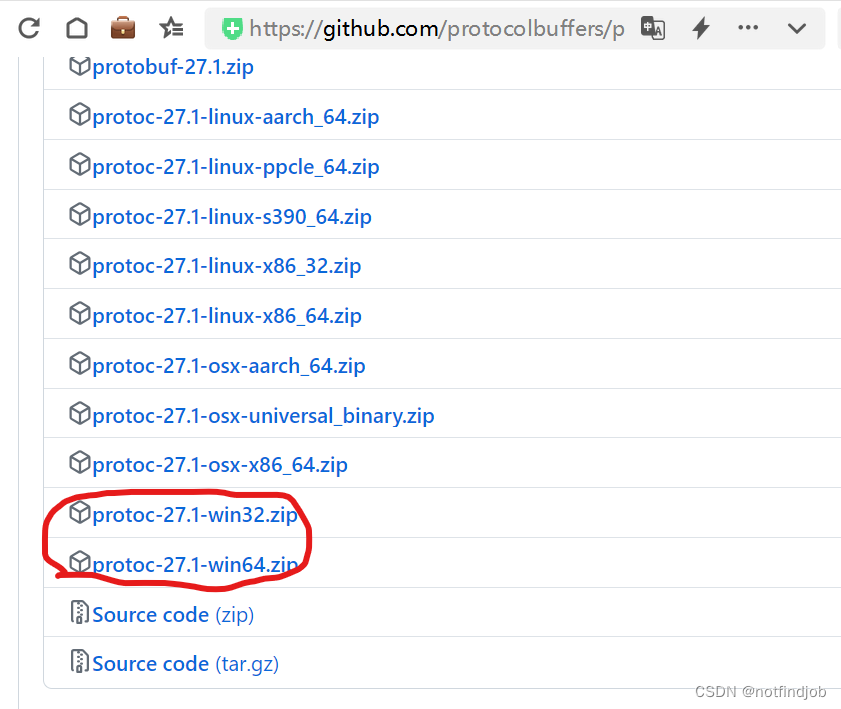
图三、

另外的下载路径:
https://download.csdn.net/download/notfindjob/89460870
2)因为protoc不支持go语言,所以需要下载插件,下载如下两个文件protoc-gen-go.exe、protoc-gen-go-grpc.exe
这两个文件的作用是转换为pb.go和grpc.pb.go文件
![]()
下载方法1:
go install google.golang.org/protobuf/cmd/protoc-gen-go@latestgo install google.golang.org/grpc/cmd/protoc-gen-go-grpc@latest结果如下:
![]()
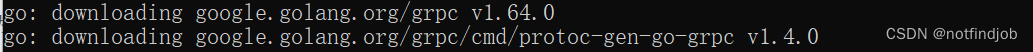
下载方法2:
https://download.csdn.net/download/notfindjob/89460383?spm=1001.2014.3001.5503
https://download.csdn.net/download/notfindjob/89460283?spm=1001.2014.3001.5503
【4】protoc-gen-go: unable to determine Go import path for "myservice.proto"
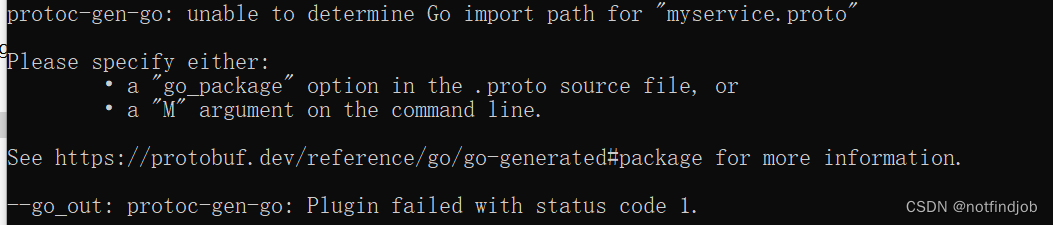
解决办法:
//协议为proto3
syntax = "proto3";
// 指定生成的Go代码在你项目中的导入路径
option go_package="./;myproto";//协议为proto3
syntax = "proto3";
// 指定生成的Go代码在你项目中的导入路径
option go_package="./;myproto"; //注意:myproto会变成转换后的包名称
package myproto;
// 定义服务接口
// 可定义多个服务,每个服务可定义多个接口
service CNC{rpc SayStatus (CNCRequest) returns (CNCResponse){}
}
// 请求参数结构
message CNCRequest{ string name = 1;
}
// 响应参数结构
message CNCResponse{string status =1;
}【5】--go_out: protoc-gen-go: plugins are not supported
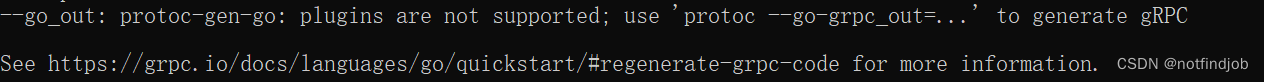
解决办法:
1)
protoc --go_out=. myservice.proto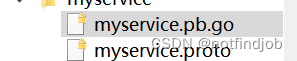
2)
protoc --go-grpc_out=. myservice.proto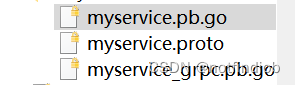
--go_out:指定 xx.pb.go 文件的生成位置(c++ 换成--cpp_out)
--go-grpcout:指定 xx_grpc.pb.go 文件的生成位置(c++换成--grpcout)
xx.proto:指定了需要处理的pb 文件














