使用SSH+Xmanager
我的本地IP是172.17.68.68
服务器配置
[root@rac12-1 ~]# cat /etc/hosts
127.0.0.1 localhost localhost.localdomain localhost4 localhost4.localdomain4
::1 localhost localhost.localdomain localhost6 localhost6.localdomain6
#Public IP
172.17.212.100 rac12-1
172.17.212.101 rac12-2
#Private IP
1.1.1.1 rac12-1-priv
1.1.1.2 rac12-2-priv
#Vip IP
172.17.212.200 rac12-1-vip
172.17.212.201 rac12-2-vip#Scan IP
172.17.212.10 rac12-scan
安全限制
# cat /etc/security/limits.conf
oracle soft nofile 1024
oracle hard nofile 65536
oracle soft stack 10240
oracle hard stack 32768
oracle soft nproc 2047
oracle hard nproc 16384
oracle hard memlock 134217728
oracle soft memlock 134217728grid soft nofile 1024
grid hard nofile 65536
grid soft stack 10240
grid hard stack 32768
grid soft nproc 2047
grid hard nproc 16384# cat /etc/pam.d/login
session required pam_limits.so
session required /lib64/security/pam_limits.so
确认基础配置
# cat /home/grid/.bash_profile
################OracleBegin#########################
umask 022
export TMP=/tmp
export TMPDIR=\$TMP
export NLS_LANG=AMERICAN_AMERICA.AL32UTF8
export ORACLE_BASE=/u01/app/grid
export ORACLE_HOME=/u01/app/19.3.0/grid
export ORACLE_TERM=xterm
export TNS_ADMIN=\$ORACLE_HOME/network/admin
export LD_LIBRARY_PATH=\$ORACLE_HOME/lib:/lib:/usr/lib
export ORACLE_SID=+ASM2
export PATH=/usr/sbin:\$PATH
export PATH=\$ORACLE_HOME/bin:\$ORACLE_HOME/OPatch:\$PATH
alias sas='sqlplus / as sysasm'
export PS1="[\`whoami\`@\`hostname\`:"'\$PWD]\$ ' # cat /home/oracle/.bash_profile
################OracleBegin#########################
umask 022
export TMP=/tmp
export TMPDIR=\$TMP
export NLS_LANG=AMERICAN_AMERICA.AL32UTF8
export ORACLE_BASE=/u01/app/oracle
export ORACLE_HOME=\$ORACLE_BASE/product/19.3.0/db
export ORACLE_HOSTNAME=rac12-2
export ORACLE_TERM=xterm
export TNS_ADMIN=\$ORACLE_HOME/network/admin
export LD_LIBRARY_PATH=\$ORACLE_HOME/lib:/lib:/usr/lib
export ORACLE_SID=rac12-2
export PATH=/usr/sbin:\$PATH
export PATH=\$ORACLE_HOME/bin:\$ORACLE_HOME/OPatch:\$PATH
alias sas='sqlplus / as sysdba'
export PS1="[\`whoami\`@\`hostname\`:"'\$PWD]\$ '
################OracleEnd#########################
确认ASM
[grid@rac12-1:/home/grid]$ crsctl stat res -t
--------------------------------------------------------------------------------
Name Target State Server State details
--------------------------------------------------------------------------------
Local Resources
--------------------------------------------------------------------------------
ora.LISTENER.lsnrONLINE ONLINE rac12-1 STABLEONLINE ONLINE rac12-2 STABLE
ora.chadONLINE ONLINE rac12-1 STABLEONLINE ONLINE rac12-2 STABLE
ora.net1.networkONLINE ONLINE rac12-1 STABLEONLINE ONLINE rac12-2 STABLE
ora.onsONLINE ONLINE rac12-1 STABLEONLINE ONLINE rac12-2 STABLE
--------------------------------------------------------------------------------
Cluster Resources
--------------------------------------------------------------------------------
ora.ASMNET1LSNR_ASM.lsnr(ora.asmgroup)1 ONLINE ONLINE rac12-1 STABLE2 ONLINE ONLINE rac12-2 STABLE3 ONLINE OFFLINE STABLE
ora.DATA.dg(ora.asmgroup)1 ONLINE ONLINE rac12-1 STABLE2 ONLINE ONLINE rac12-2 STABLE3 OFFLINE OFFLINE STABLE
ora.LISTENER_SCAN1.lsnr1 ONLINE ONLINE rac12-1 STABLE
ora.OCR.dg(ora.asmgroup)1 ONLINE ONLINE rac12-1 STABLE2 ONLINE ONLINE rac12-2 STABLE3 OFFLINE OFFLINE STABLE
ora.asm(ora.asmgroup)1 ONLINE ONLINE rac12-1 Started,STABLE2 ONLINE ONLINE rac12-2 Started,STABLE3 OFFLINE OFFLINE STABLE
ora.asmnet1.asmnetwork(ora.asmgroup)1 ONLINE ONLINE rac12-1 STABLE2 ONLINE ONLINE rac12-2 STABLE3 OFFLINE OFFLINE STABLE
ora.cvu1 ONLINE ONLINE rac12-1 STABLE
ora.qosmserver1 ONLINE ONLINE rac12-1 STABLE
ora.rac12-1.vip1 ONLINE ONLINE rac12-1 STABLE
ora.rac12-2.vip1 ONLINE ONLINE rac12-2 STABLE
ora.scan1.vip1 ONLINE ONLINE rac12-1 STABLE
--------------------------------------------------------------------------------
开始安装oracle
[root@rac12-1 ~]# su - oracle
Last login: Wed Jun 12 19:21:03 CST 2024 on pts/0
[oracle@rac12-1:/home/oracle]$ source ~/.bash_profile
[oracle@rac12-1:/home/oracle]$ cd $ORACLE_HOME
[oracle@rac12-1:/u01/app/oracle/product/19.3.0/db]$ ./runInstaller
ERROR: Unable to verify the graphical display setup. This application requires X display. Make sure that xdpyinfo exist under PATH variable.No X11 DISPLAY variable was set, but this program performed an operation which requires it.
[oracle@rac12-1:/u01/app/oracle/product/19.3.0/db]$ export DISPLAY=172.17.68.68:0.0
[oracle@rac12-1:/u01/app/oracle/product/19.3.0/db]$ ./runInstaller
Launching Oracle Database Setup Wizard...
选择仅安装软件

选择集群模式
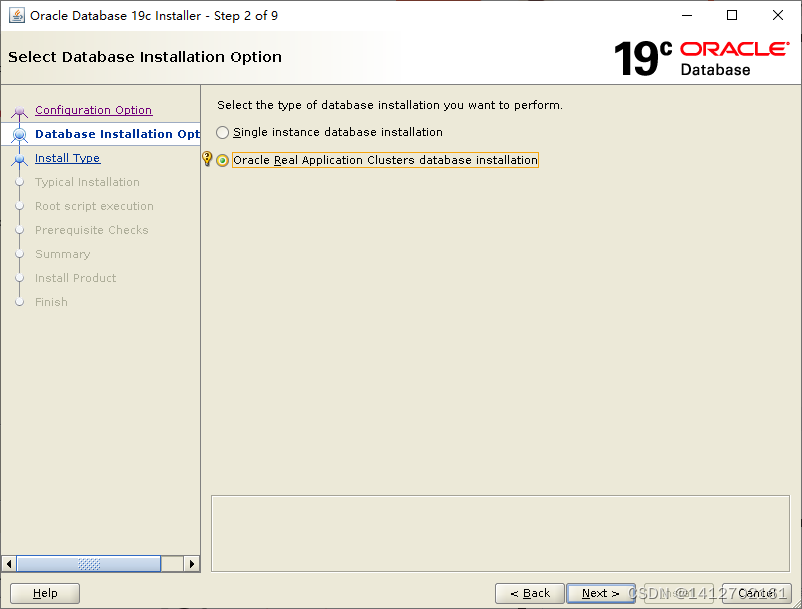
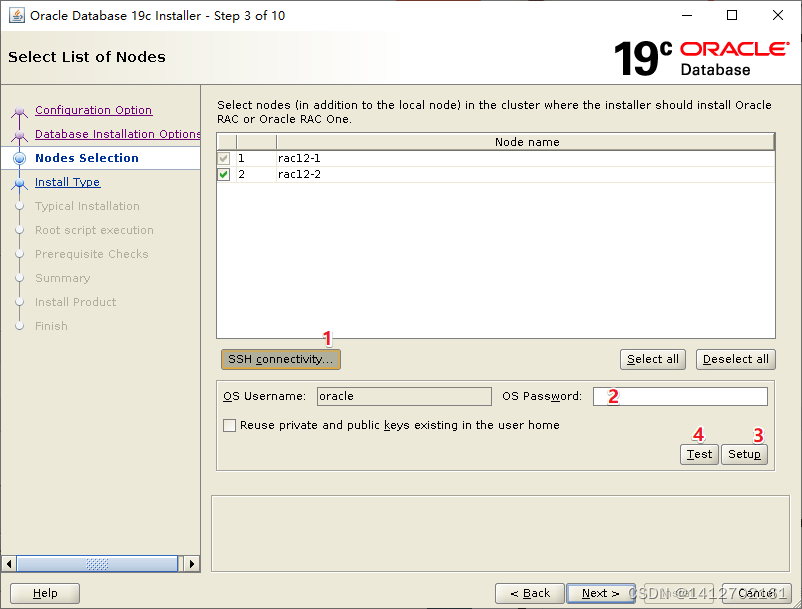
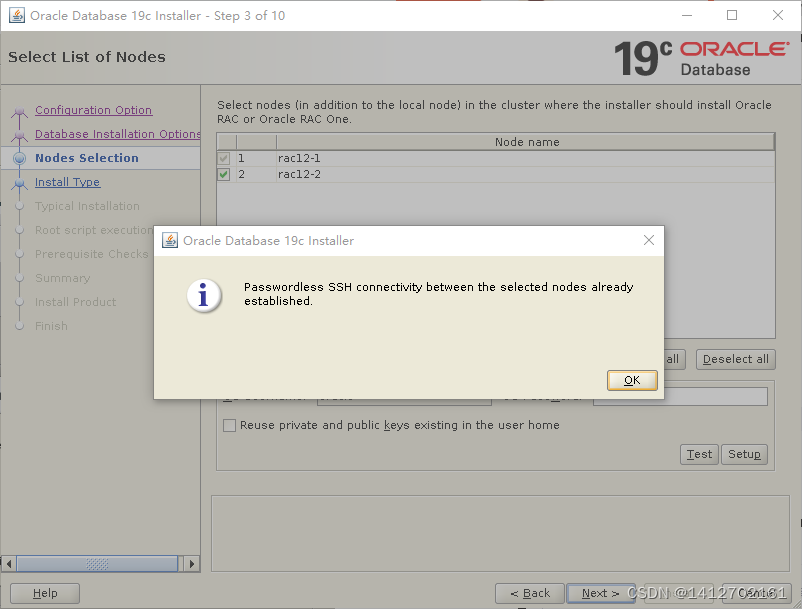
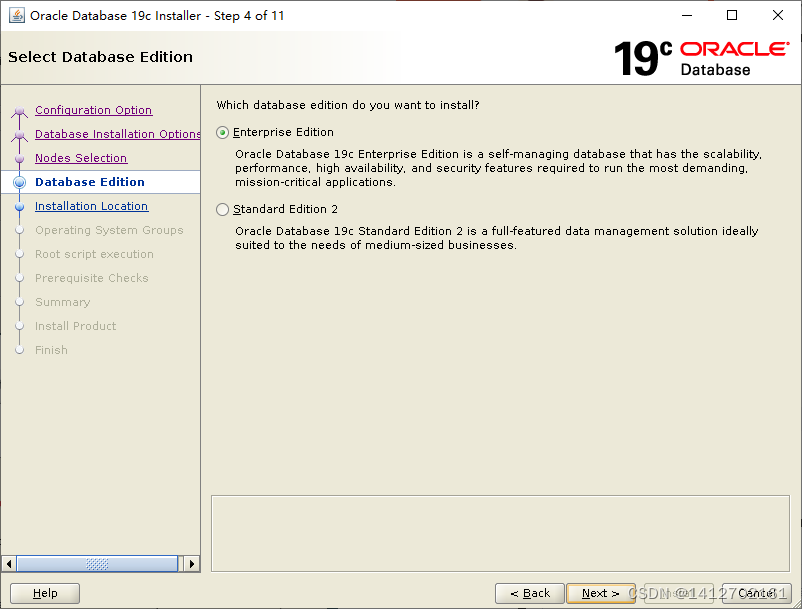
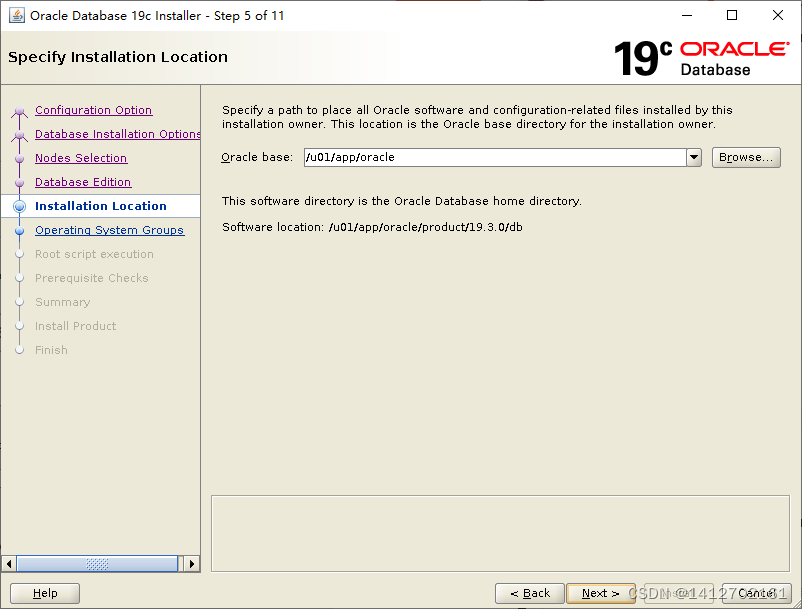
注意在第二节点上要建立目录
[root@rac12-2 app]# mkdir -p /u01/app/oracle/product/19.3.0/db
[root@rac12-2 app]# chown -R oracle:oinstall /u01/app/oracle
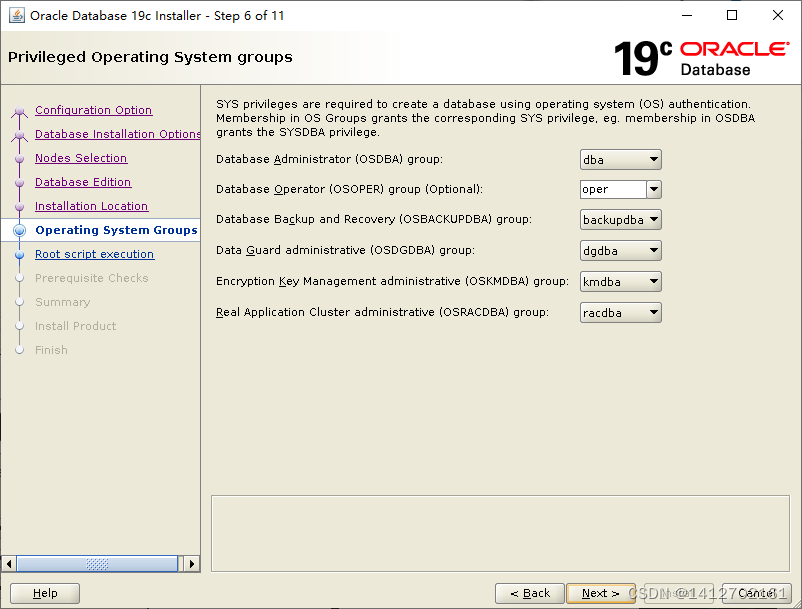
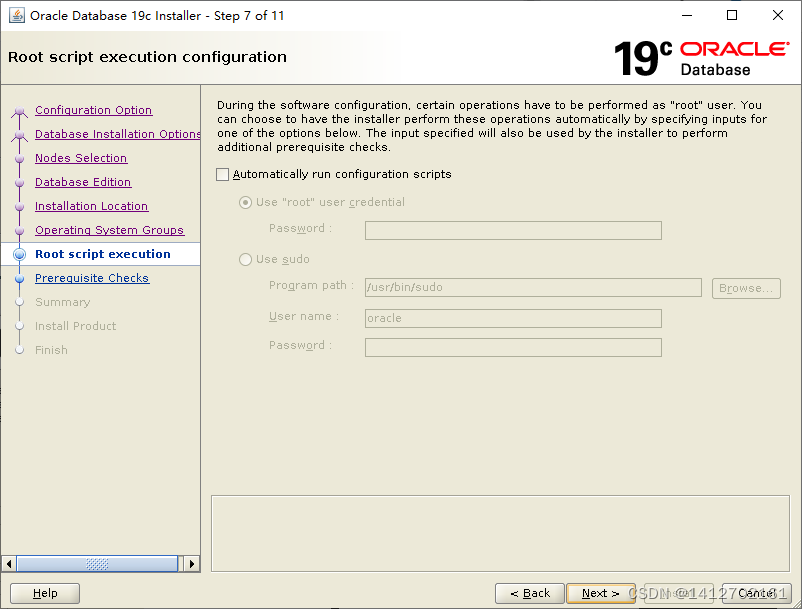
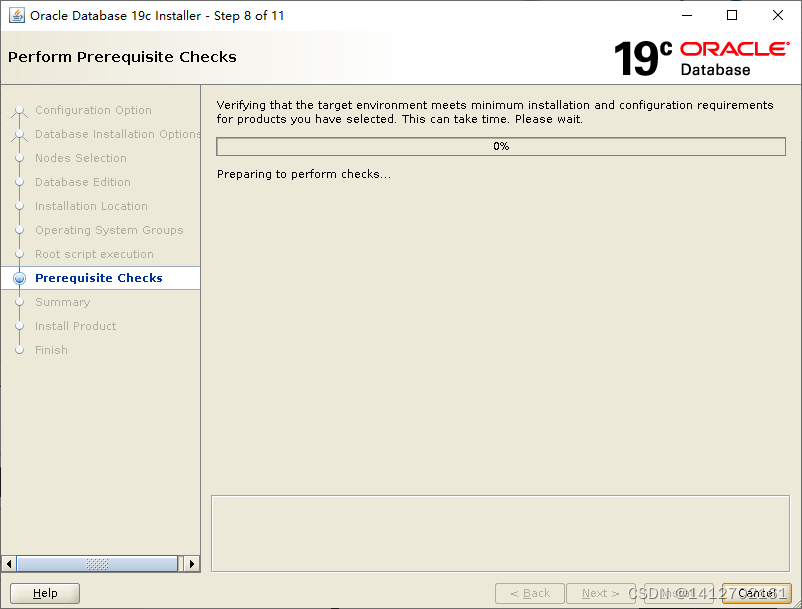
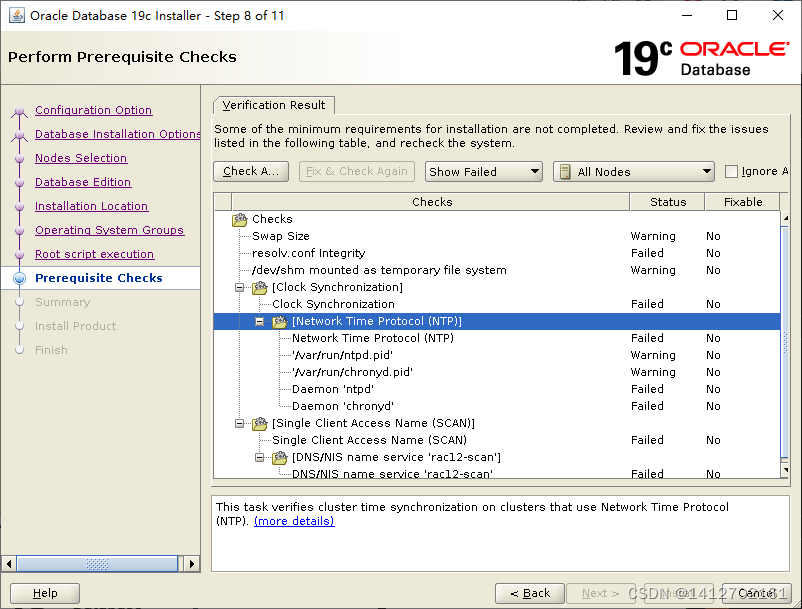
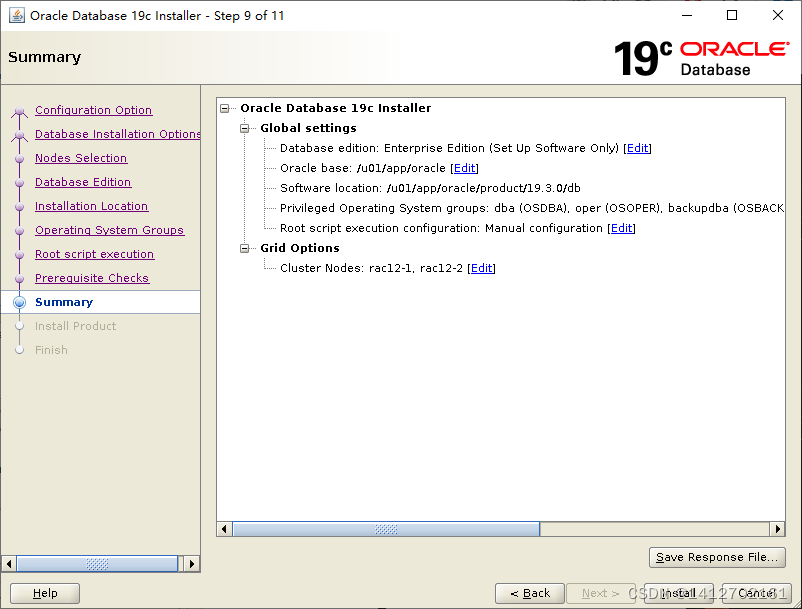
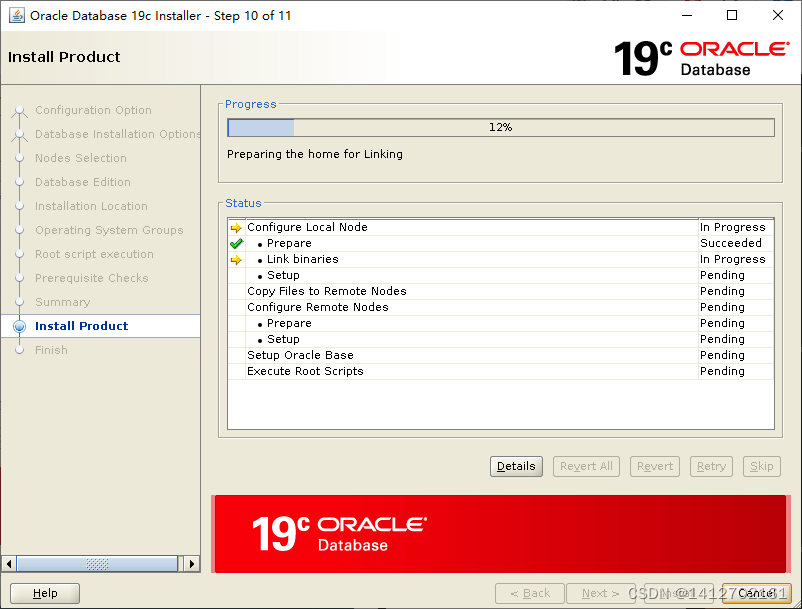
弹出这框来千万不能点OK!!!
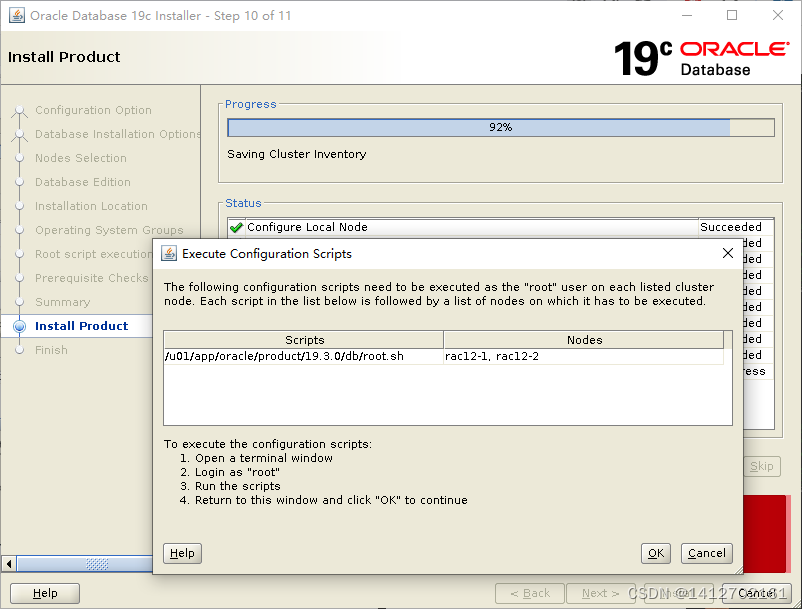
两个结点依序使用root执行命令
/u01/app/oracle/product/19.3.0/db/root.sh
[root@rac12-1 ~]# /u01/app/oracle/product/19.3.0/db/root.sh
Performing root user operation.The following environment variables are set as:ORACLE_OWNER= oracleORACLE_HOME= /u01/app/oracle/product/19.3.0/dbEnter the full pathname of the local bin directory: [/usr/local/bin]:
The contents of "dbhome" have not changed. No need to overwrite.
The contents of "oraenv" have not changed. No need to overwrite.
The contents of "coraenv" have not changed. No need to overwrite.Entries will be added to the /etc/oratab file as needed by
Database Configuration Assistant when a database is created
Finished running generic part of root script.
Now product-specific root actions will be performed.
[root@rac12-1 ~]#
两节点都执行完成后再点OK
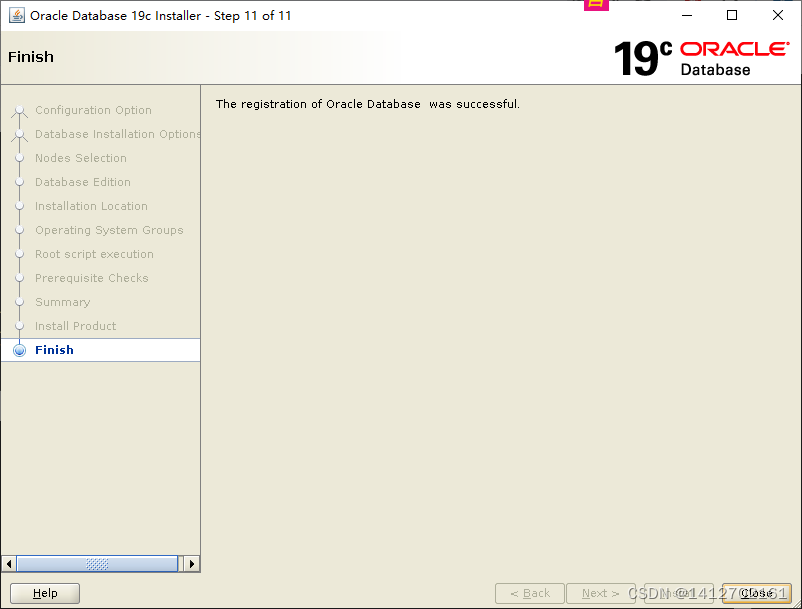
检查
[oracle@rac12-1:/u01/app/oracle/product/19.3.0/db]$ sqlplus -versionSQL*Plus: Release 19.0.0.0.0 - Production
Version 19.3.0.0.0
创建数据库实例
[oracle@rac12-1:/u01/app/oracle/product/19.3.0/db]$ dbca
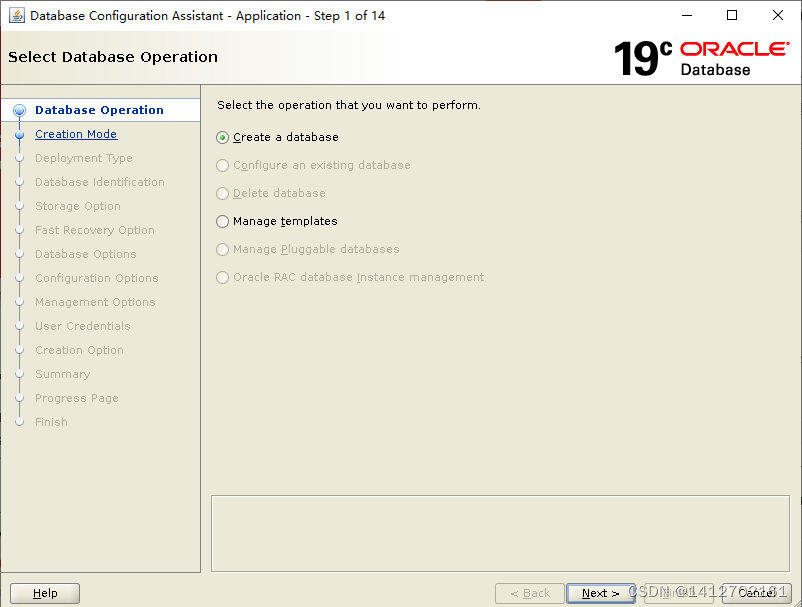
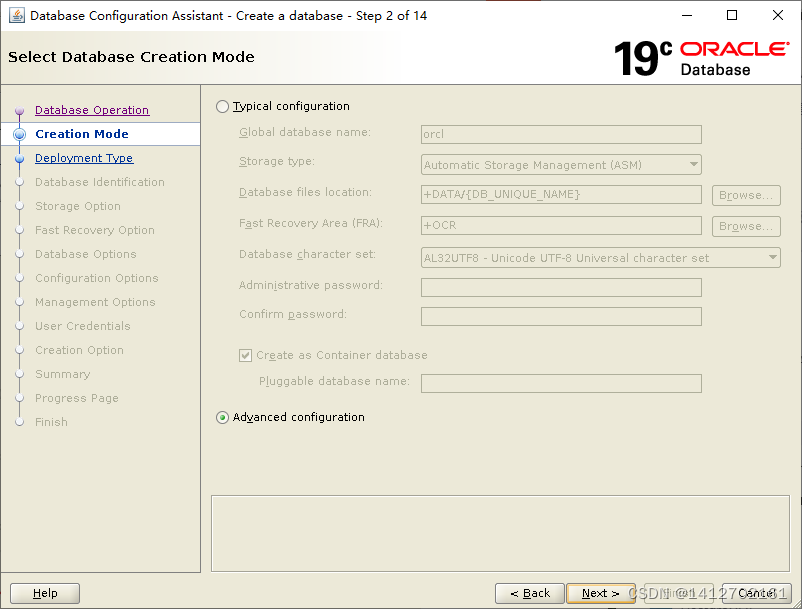
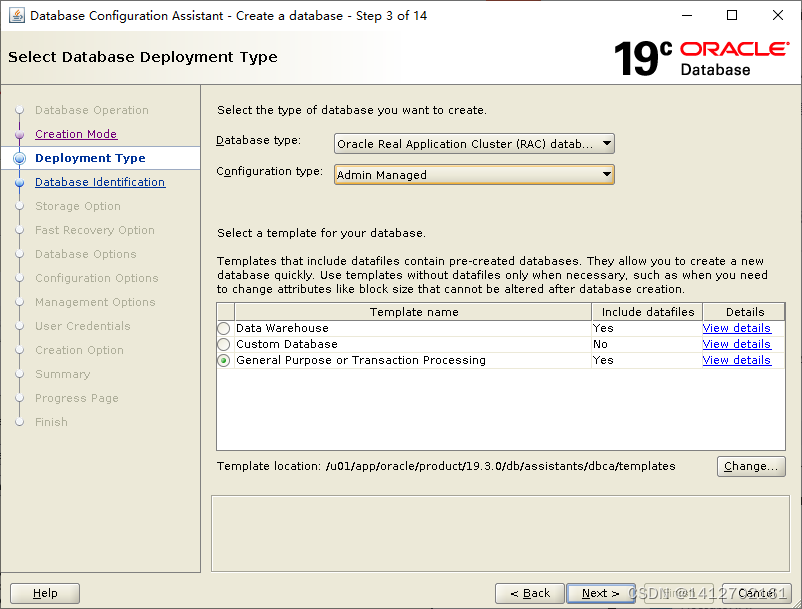
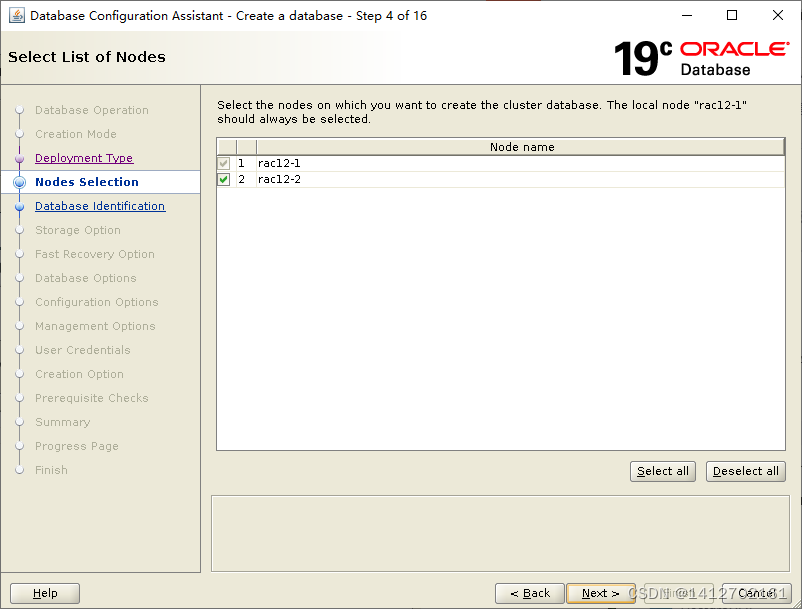
默认会添加1与2
所以只写到sqwh0
这里不启用cdb与pdb模式
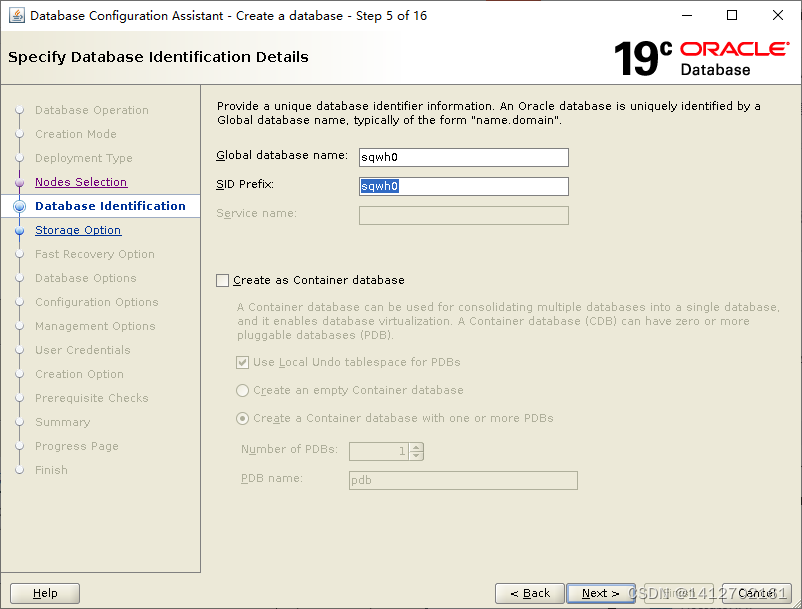
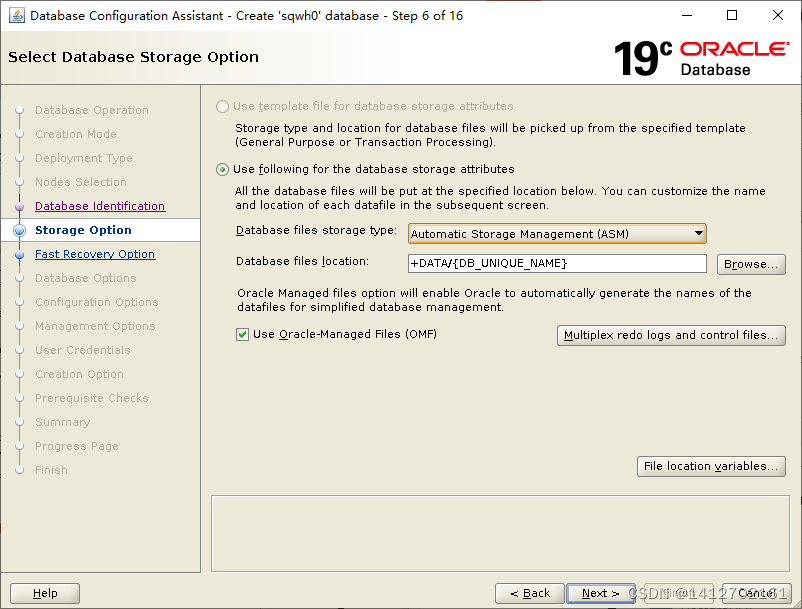
不开闪回,不开归档,建完实例后再配置
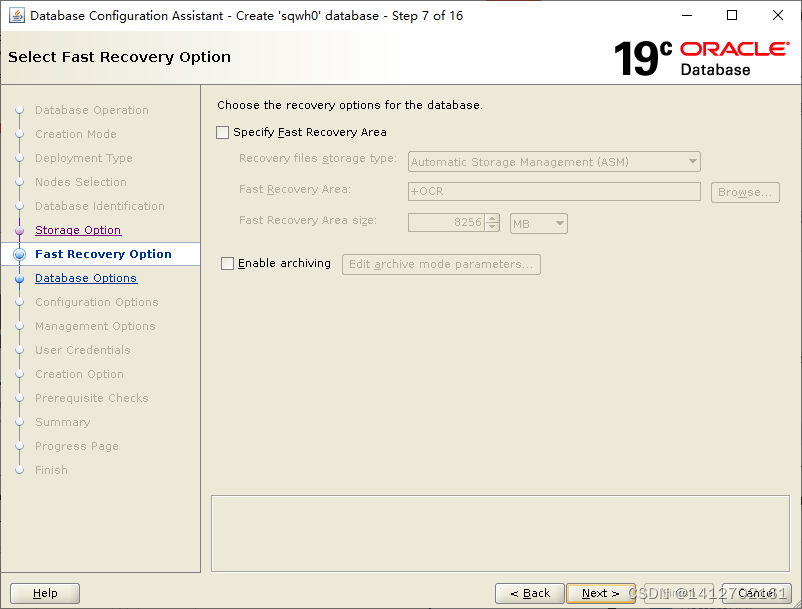
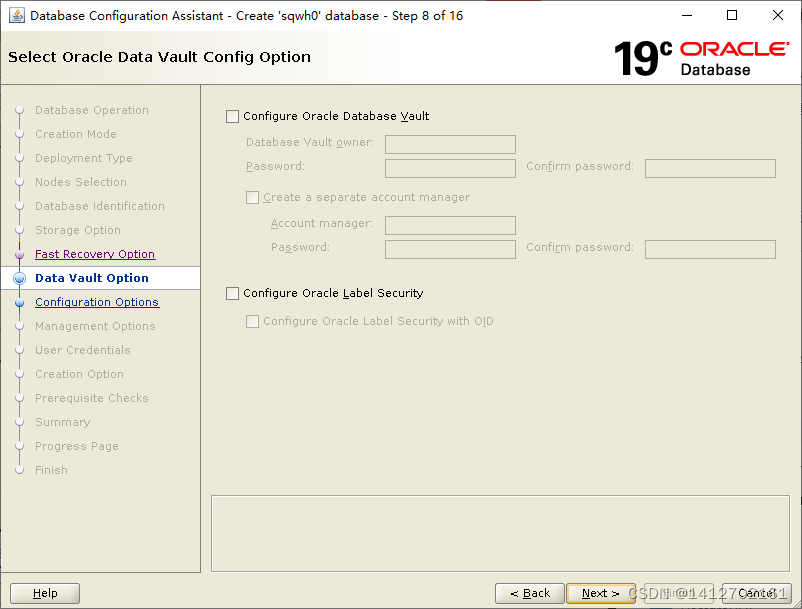
调整内存使用到80%左右
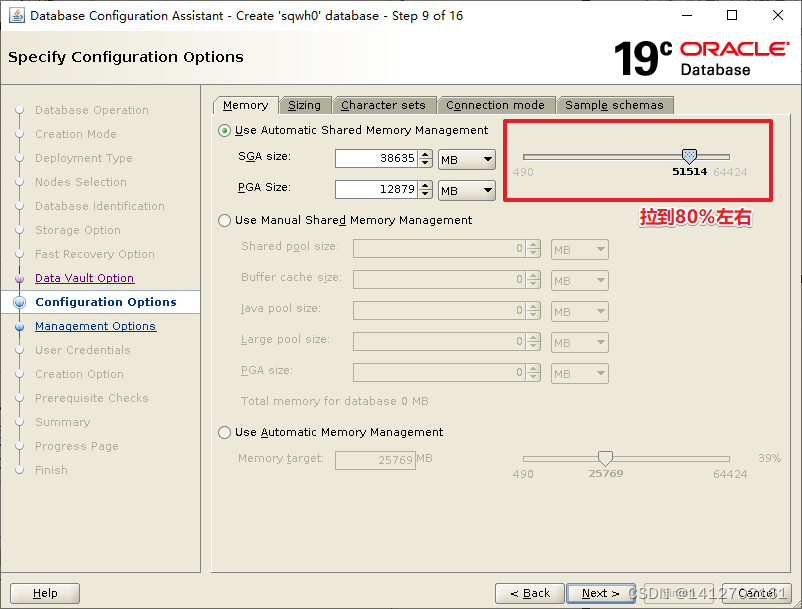
按需调整Processes
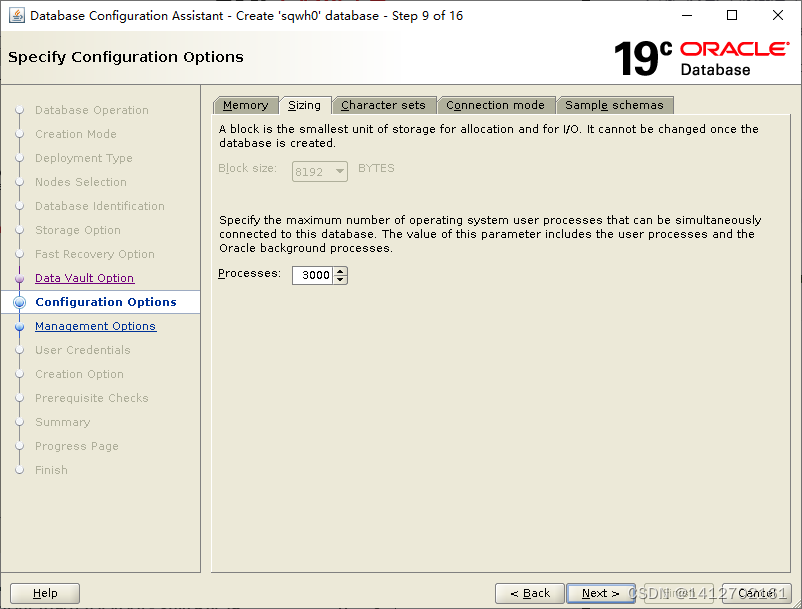
字元集可不动, 默认大字元集满足使用
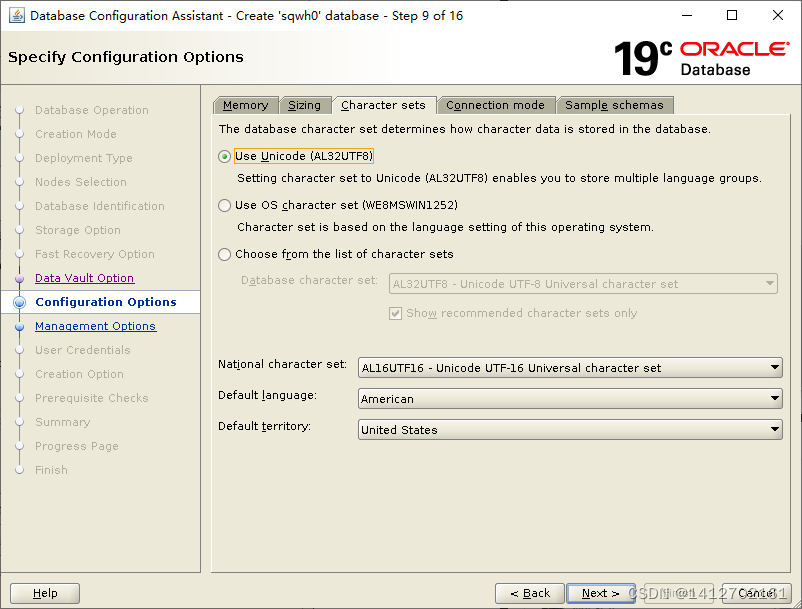
取消第二个, 只勾第一个
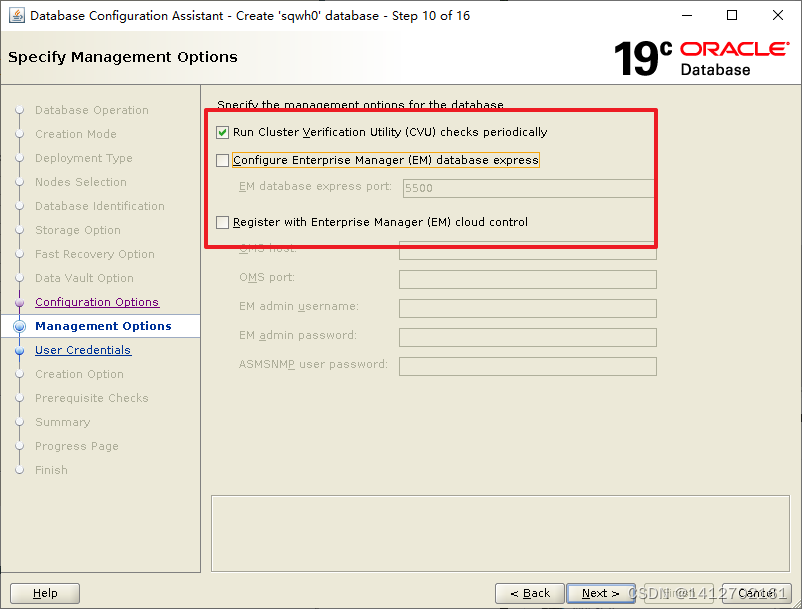
填写密码
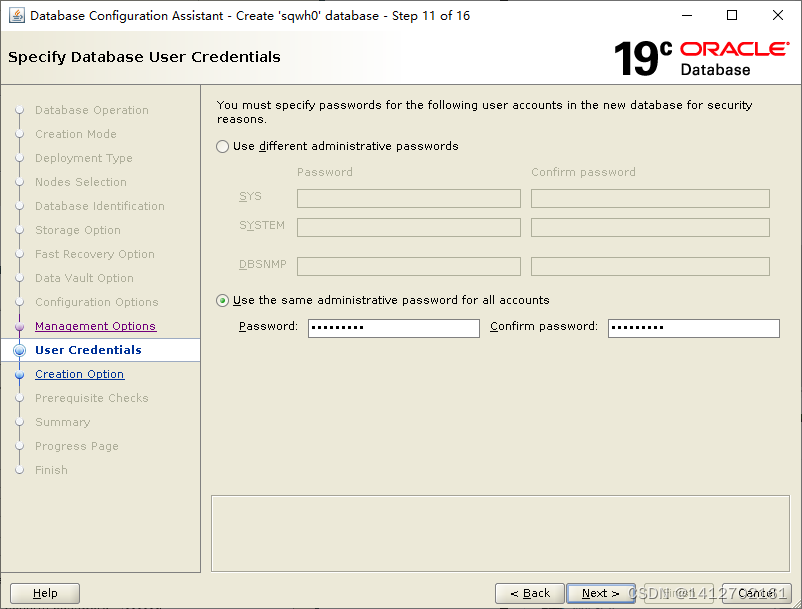
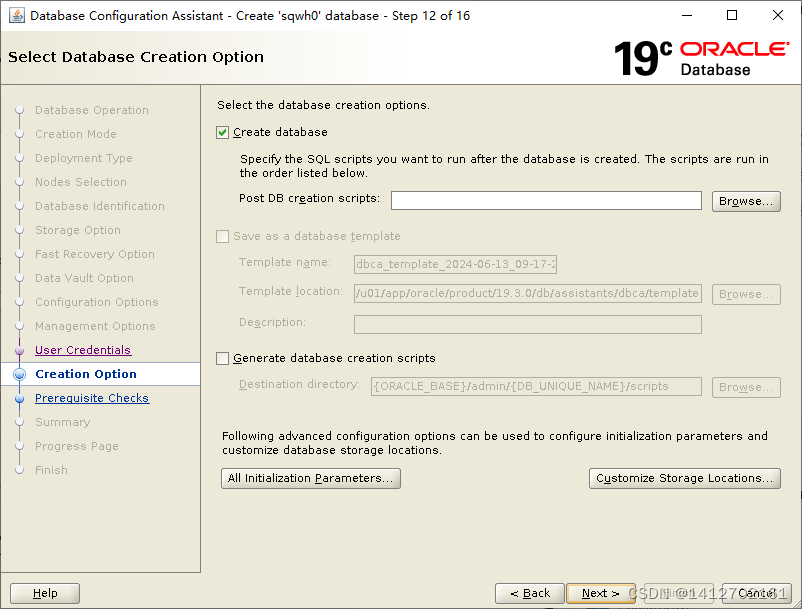
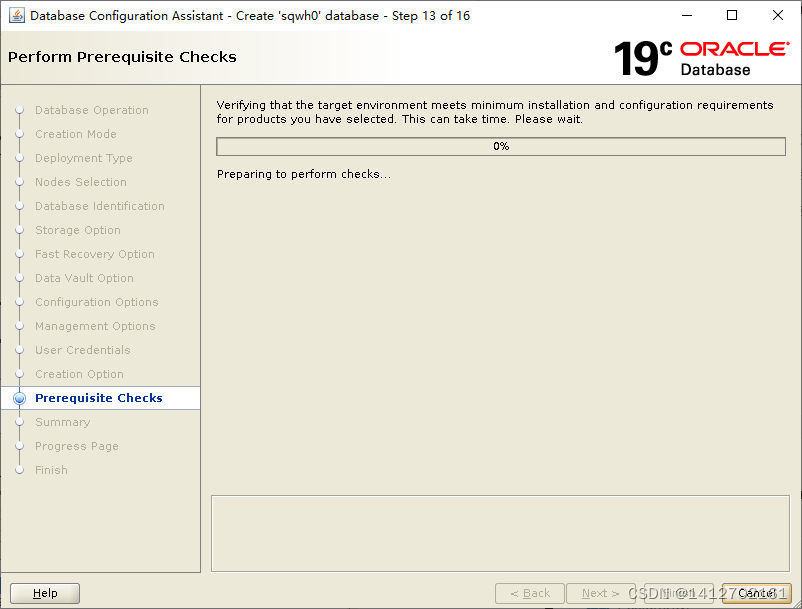
全部忽略, 理由同上
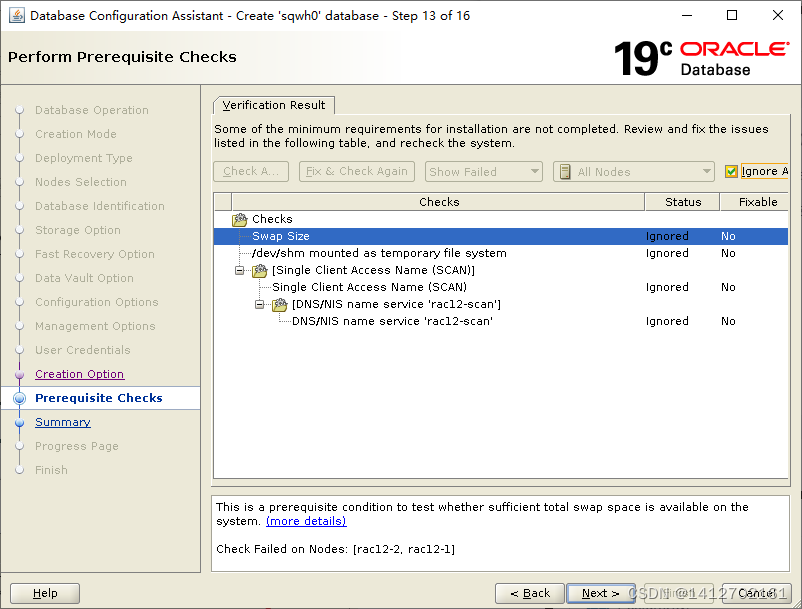
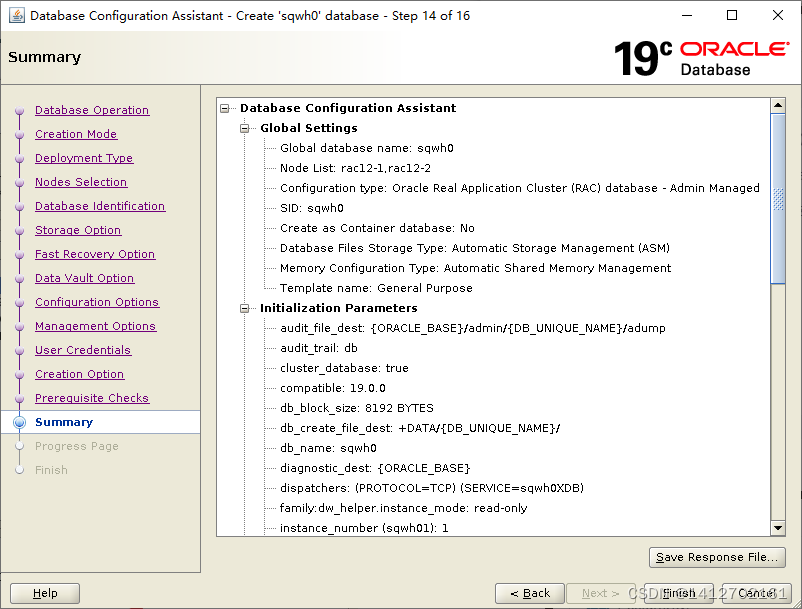
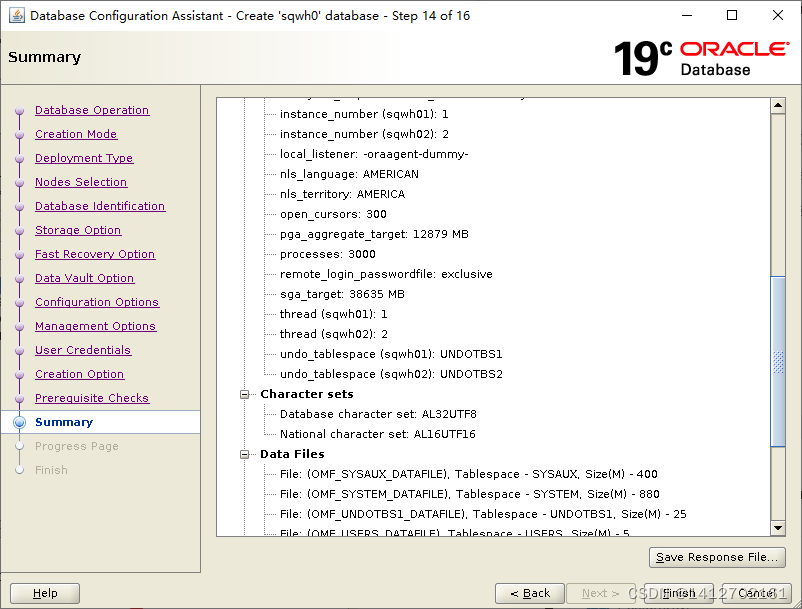
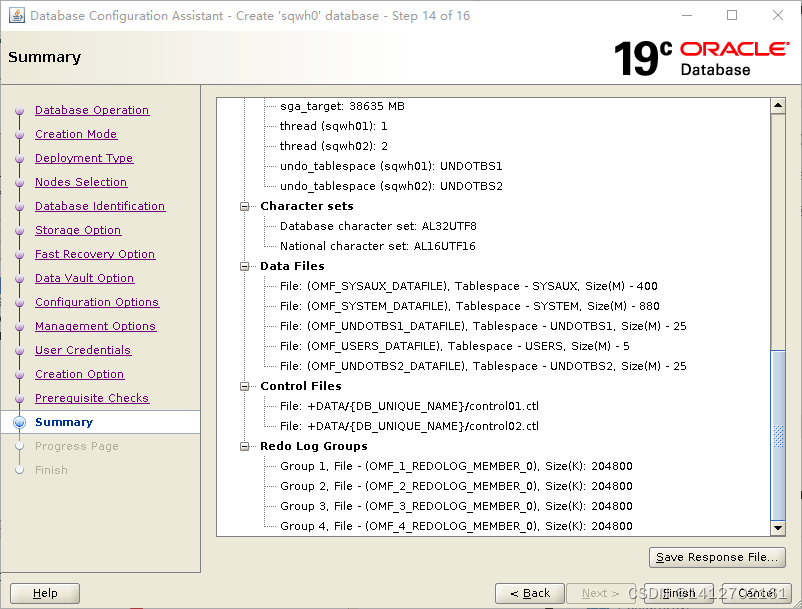
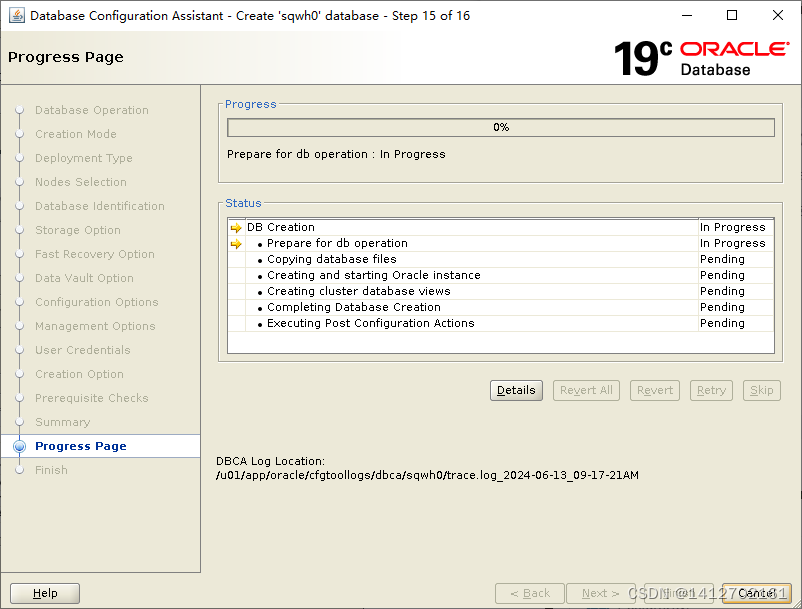
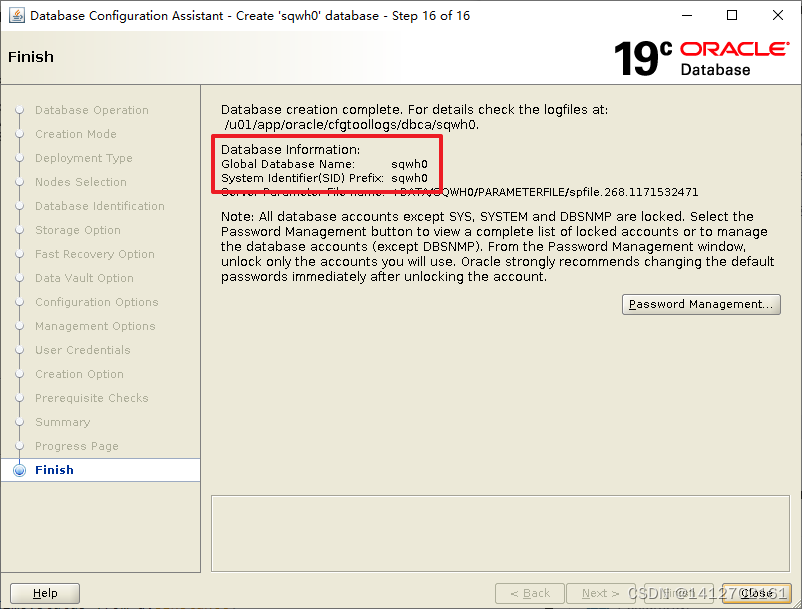
登录数据库查看
由于前期规划想让SID叫做rac12-1与rac12-2
但是过程中SID不能包含-
所以我们要修改环境变量
export ORACLE_SID=sqwh01
[oracle@rac12-1:/u01/app/oracle/product/19.3.0/db]$ sqlplus / as sysdbaSQL*Plus: Release 19.0.0.0.0 - Production on Thu Jun 13 09:51:56 2024
Version 19.3.0.0.0Copyright (c) 1982, 2019, Oracle. All rights reserved.Connected to:
Oracle Database 19c Enterprise Edition Release 19.0.0.0.0 - Production
Version 19.3.0.0.0SQL> select instance_number,instance_name,startup_time,status from gv$Instance;INSTANCE_NUMBER INSTANCE_NAME STARTUP_TIME STATUS
--------------- ---------------- ------------------ ------------1 sqwh01 13-JUN-24 OPEN2 sqwh02 13-JUN-24 OPENSQL> exit
Disconnected from Oracle Database 19c Enterprise Edition Release 19.0.0.0.0 - Production
Version 19.3.0.0.0














