目录
开始
服务端签名直传概述
代码实现
后端实现
前端实现
效果演示
开始
服务端签名直传概述
传统的,我们有两种方式将图片上传到 OSS:
a)前端请求 -> 后端服务器 -> OSS
好处:在服务端上传,更加安全.
坏处:给服务器带来压力.
b)直接写在前端 js 代码中
好处:效率高,不用给服务器带来额外压力.
坏处:危险,用户直接可以看得到 OSS账号密码 信息.
因此最好的方式就是 服务端签名直传:用户直接去服务器请求获取上传签名(账号密码加密生成的防伪签名,一般有过期时间),服务器就返回防伪签名,然后用户就可以拿着签名和要上传的文件,通过表单直接上传到 OSS 中.
此时既不需要服务端承担上传文件到 OSS 中的压力,也保证了 OSS账号密码 信息的安全性.
代码实现
后端实现
a)配置文件
minio:access-key: rootsecret-key: rootrootendpoint: http://100.105.180.32:9001bucket: dir1
b)Bean 配置
import org.springframework.context.annotation.Configuration
import io.minio.MinioClient
import org.springframework.beans.factory.annotation.Value
import org.springframework.context.annotation.Bean@Configuration
class MinioConfig {@Value("\${minio.access-key}")private lateinit var accessKey: String@Value("\${minio.secret-key}")private lateinit var secretKey: String@Value("\${minio.endpoint}")private lateinit var endpoint: String@Beanfun minioClient(): MinioClient = MinioClient.builder().endpoint(endpoint) //格式必须是 http://ip:port 注意: 这里使用的 9001 端口,而不是 9000.credentials(accessKey, secretKey) //用户名 和 密码.build()}
c)核心代码
@RestController
@RequestMapping("/third/minio")
class MinioApi(private val minioClient: MinioClient
) {@Value("\${minio.endpoint}")private lateinit var endpoint: String@Value("\${minio.bucket}")private lateinit var bucket: String@GetMapping("/policy")fun policy(): Map<String, String> {val objectNamePrefix = "uploads/"// 设置过期时间为当前时间加1小时val expiration = ZonedDateTime.now().plusHours(1)val postPolicy = PostPolicy(bucket, expiration)postPolicy.run {//添加条件,确保字段的值以指定前缀开头,前端指定 key 时,也需要加上该前缀,否则 403addStartsWithCondition("key", objectNamePrefix)//添加条件,将文件大小范围限制在 1 ~ 10485760 (1 到 10 MB)addContentLengthRangeCondition(1, 10485760)}val result = minioClient.getPresignedPostFormData(postPolicy).apply {//这里是给前端构造 Minio 请求的this["url"] = "$endpoint/$bucket"}return result}}
前端实现
<!DOCTYPE html>
<html lang="en">
<head><meta charset="UTF-8"><meta name="viewport" content="width=device-width, initial-scale=1.0"><title>Minio File Upload</title>
</head>
<body>
<h2>Minio 文件上传</h2>
<input type="file" id="fileInput" />
<button onclick="uploadFile()">上传</button><script>async function uploadFile() {const fileInput = document.getElementById('fileInput');if (!fileInput.files.length) {alert('请选择文件');return;}const file = fileInput.files[0];const response = await fetch('http://localhost:10010/third/minio/policy');const formData = await response.json();const data = new FormData();for (const [key, value] of Object.entries(formData)) {data.append(key, value);}// 构建对象键(这里一定要和 后端 那里的设定的前缀一致,否则 403)const objectName = 'uploads/' + file.name;data.append('key', objectName);data.append('file', file);// 上传 URLconst uploadUrl = formData['url'];const uploadResponse = await fetch(uploadUrl, {method: 'POST',body: data,});if (uploadResponse.ok) {alert('上传成功');} else {alert('上传失败');}}
</script>
</body>
</html>
效果演示
a)点击选择文件,选择 mongo.png
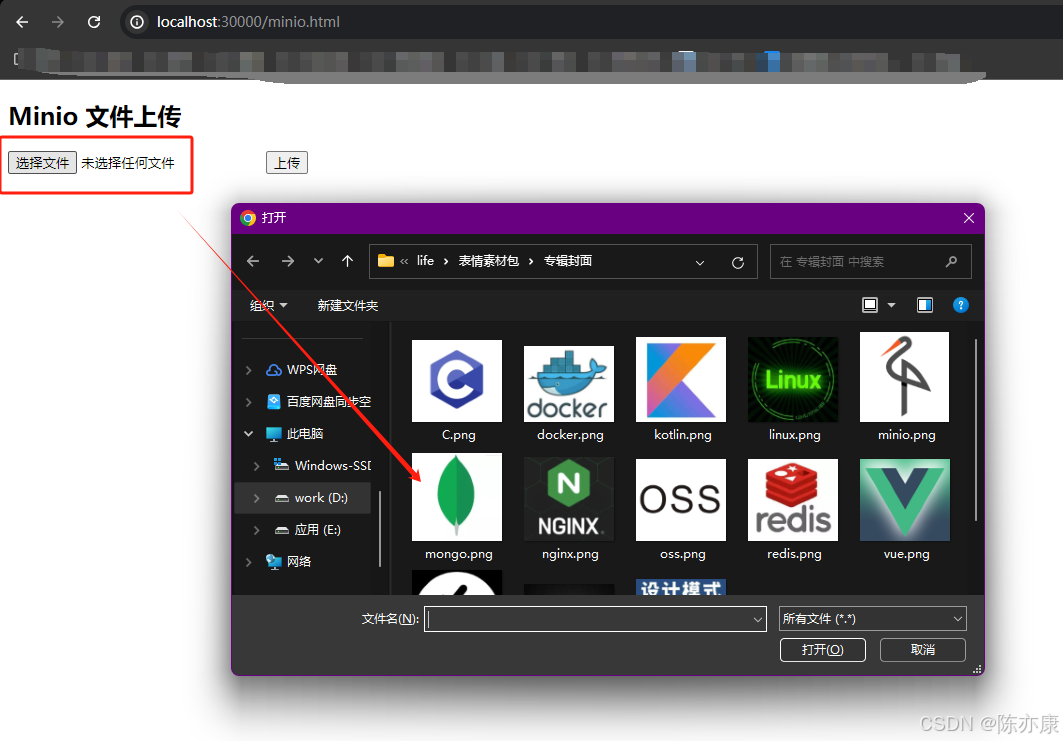
b)点击上传
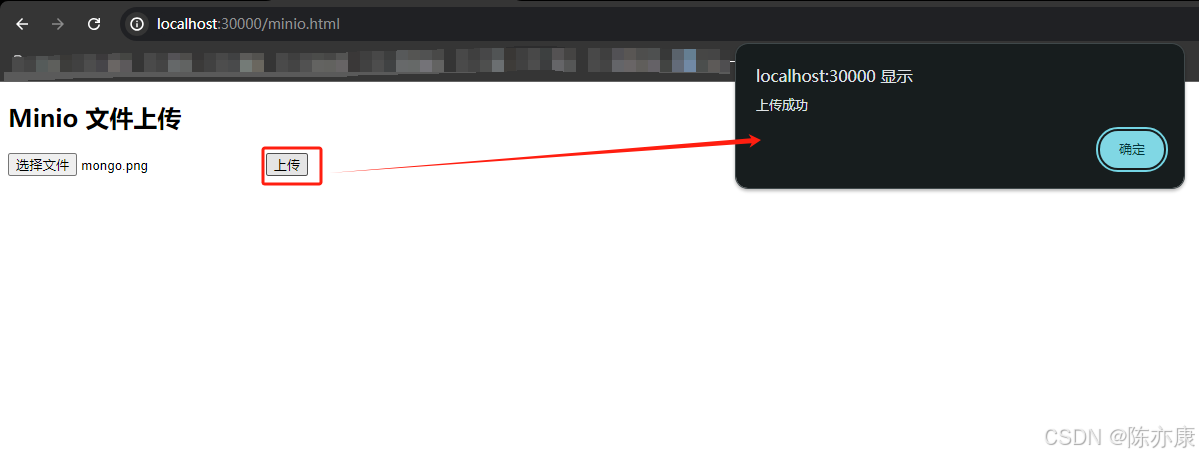
c)返回 MinIO 控制台,就可以看到文件已经长传成功~















)

