目录
分页组件使用
API
组件代码示例
使用思路:
前端示例代码
html
script
后端示例代码
Controller
Impl
xml
总结

分页组件使用
使用Arco Design之前需要配置好搭建前端环境可以看我另外一篇文章:
手把手教你 创建Vue项目并引入Arco Design组件库
Arco Design Vue - <a-pagination> API 详细的可以可以点击此网站查看具体用法
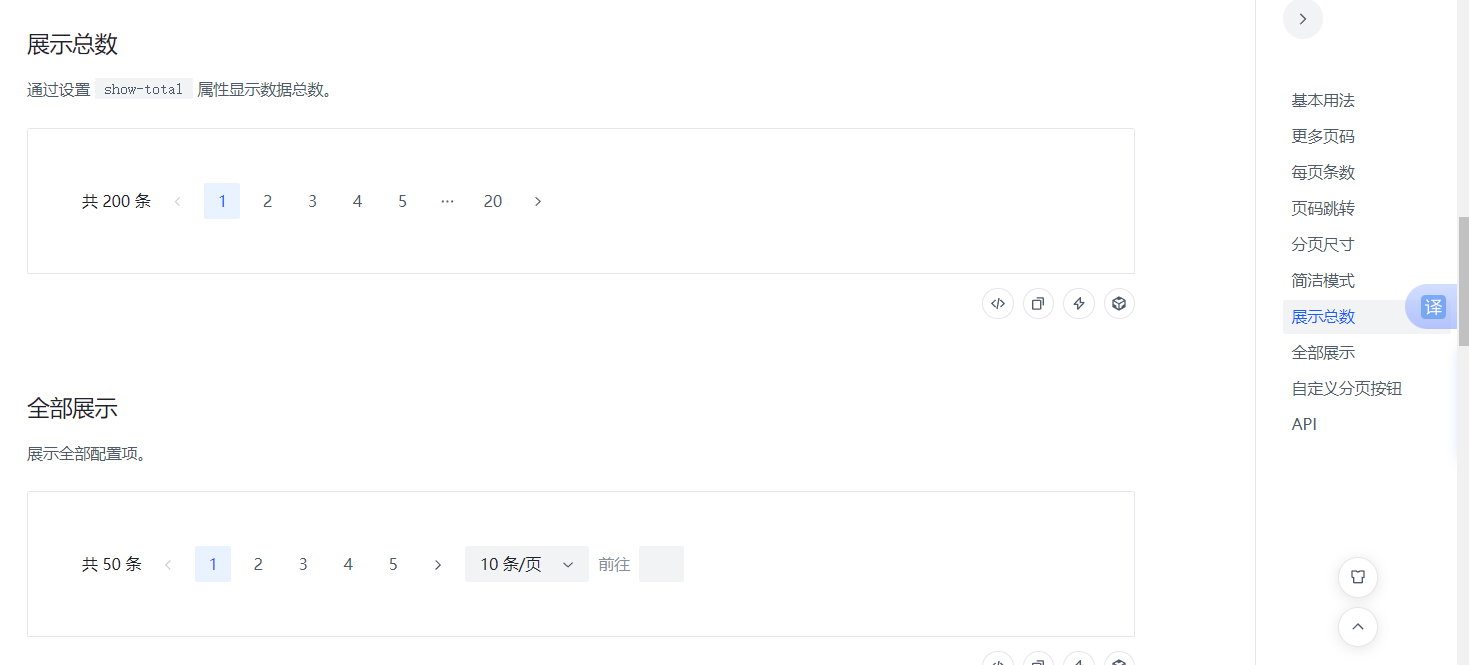
查看源代码
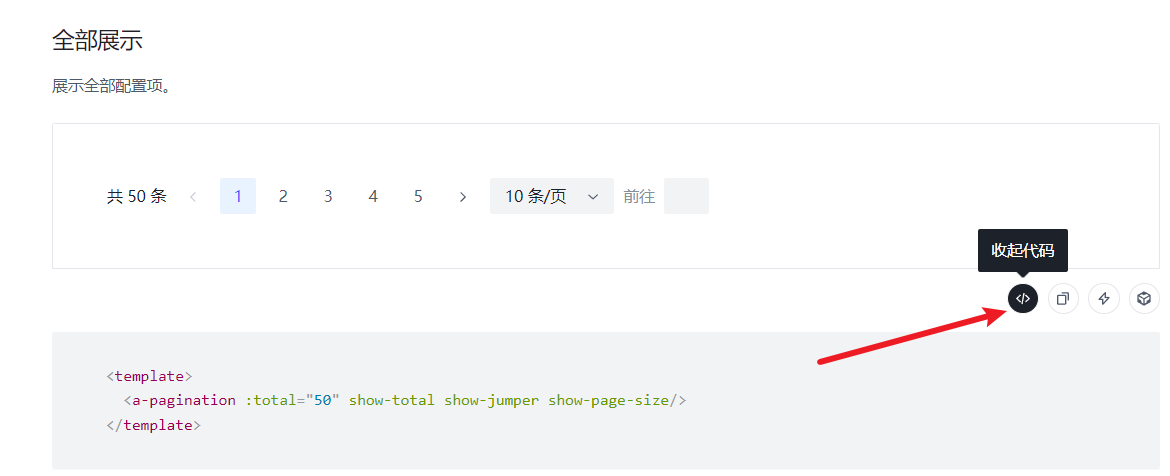
API

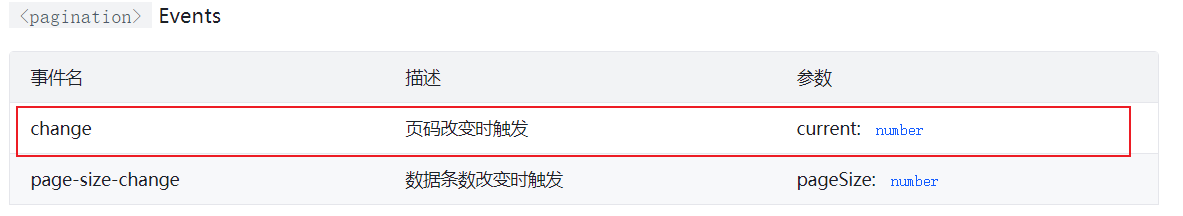
组件代码示例
本代码是一个小项目的示例
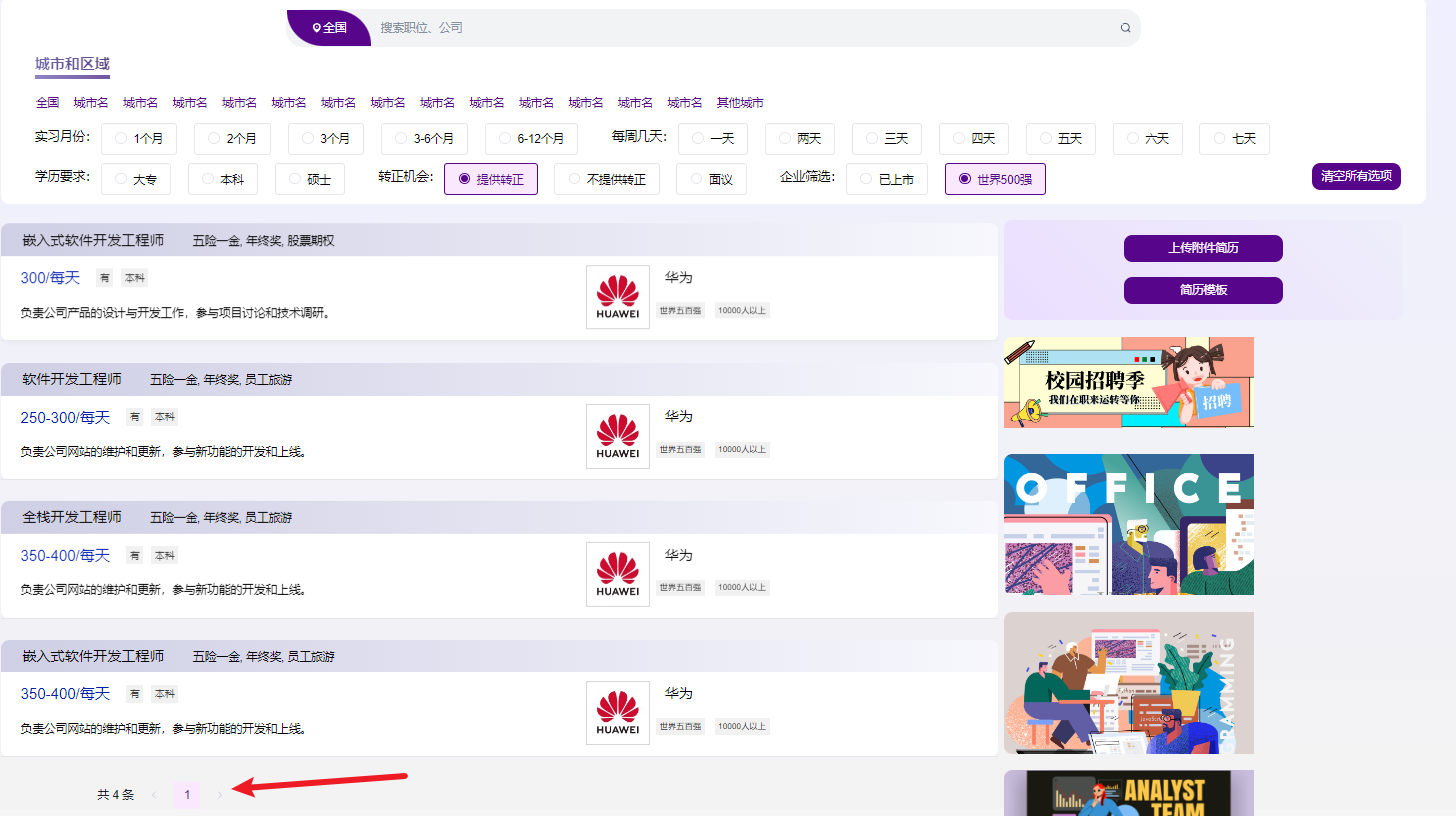
使用思路:
- 首先获取好总的条数 也就是实例代码中的 --- :total="total",对total进行属性绑定
- 其次获取当前页数 --- :current="currentPage"
- 最后就是获取每页显示多少页 --- :page-size="pageSize"
- 还有就是创建页面改变触发的函数 --- @change="handleChange"
前端示例代码
省略了很多代码就放了关键的分页组件代码。
html
<template><a-pagination @change="handleChange":total="total" :current="currentPage" :page-size="pageSize" show-total/>
</template>script
<script setup>
import {ref } from "vue";
import {useRouter} from 'vue-router'
import axios from "axios";
import {message} from "ant-design-vue";
import qs from "qs";// 查询参数响应式变量
const searchParam = ref({keyword: "",internshipMonthDuration: "",weekDay: "",educationalRequirements: "",employmentOpportunities: "",corporateLevel: "",}
)const items = ref([])
//定义变量保存分页器的当前页数
let currentPage = ref(1);
//定义变量保存分页器的每页显示多少条 这里我设置了一个每页显示8条
let pageSize = ref(8);
//定义变量保存数据总条目数
let total = ref();// 根据条件从后端获取数据总条数
const getRecordCount = () => {// 使用qs.stringify() 是将js对象转换为字符串let data = qs.stringify(searchParam.value);axios.get('http://localhost:8080/v1/Psearch/selectRecordCount?' + data).then((res) => {if (res.data.code === 2000) {console.log("查询的条数为 == " + res.data.data)total.value = res.data.data;} else {message.error("加载失败" + res.data.msg)}});
}// 加载数据
const loadData = () => {console.log("LoadData执行 当前查询条件searchParam.value === " + searchParam.value);getRecordCount();console.log("total === " + total.value)//定义变量保存分页器的当前页数 放入查询条件中searchParam.value.currentPage = currentPage.value;//定义变量保存分页器的每页显示多少条 放入查询条件中searchParam.value.pageSize = pageSize.value;let data = qs.stringify(searchParam.value)//分页条件查询axios.get('http://localhost:8080/v1/Psearch/selectAllRecords?' + data).then((res) => {if (res.data.code === 2000) {console.log("查询的记录为 == " + res.data.data)items.value = res.data.data;for (const element of items.value) {if (element.educationalRequirements === '10') {element.educationalRequirements = '大专';} else if (element.educationalRequirements === '20') {element.educationalRequirements = '本科';} else if (element.educationalRequirements === '30') {element.educationalRequirements = '研究生';}}} else {message.error("加载失败" + res.data.msg)}});
}//页面变化更新数据 点击指定页码时,page是指代这个指定的页码
const handleChange = (page) => {//点击其他页时候更新当前页码currentPage.value = page;
}
</script>注意!!!!!!
必须要加这个 handleChange(page) 函数,不然即时分页了,点击指定页码 不会跳转到指定页码
const handleChange = (page) => {
//点击其他页时候更新为点击的指定页码
currentPage.value = page;
}
不设置这个函数更新当前页码,点击了不会跳转到第二页
后端示例代码
Controller
@RestController
@RequestMapping("/v1/Psearch/")
@Slf4j
public class PracticeSearchController {@Autowiredprivate PracticeSearchService practiceSearchService;@GetMapping("selectRecordCount")public JsonResult selectRecordCount(PracticeSearchRecordsParam practiceSearchRecordsParam){log.info("前端传入搜索参数:{}",practiceSearchRecordsParam);Integer count = practiceSearchService.selectRecordCount(practiceSearchRecordsParam);log.info("后端返回搜索记录的总条数为:{}",count);return JsonResult.ok(count);}@GetMapping("selectAllRecords")public JsonResult selectAllRecords(PracticeSearchListParam practiceSearchListParam){log.info("前端传入搜索参数:{}",practiceSearchListParam);List<PracticeSearchVO> recordsList = practiceSearchService.selectAllRecords(practiceSearchListParam);return JsonResult.ok(recordsList);}}Impl
@Slf4j
@Service
public class PracticeSearchServiceImpl implements PracticeSearchService {@Autowiredprivate PracticeSearchMapper practiceSearchMapper;/*** 根据查询参数获取实践搜索记录的数量。** @param param 实践搜索的参数对象,用于指定查询条件。* @return 返回实践搜索记录的总数。*/@Overridepublic Integer selectRecordCount(PracticeSearchRecordsParam param) {// 调用实践搜索Mapper接口,根据参数查询实践搜索记录的数量List<PracticeSearchVO> list = practiceSearchMapper.selectRecordCount(param);// 记录查询到的记录数,用于日志记录和问题排查log.info("查询记录数 === " + list.size());// 返回查询到的记录数return list.size();}/*** 根据实践搜索参数查询所有记录。** @param practiceSearchListParam 实践搜索列表参数,包含分页和过滤条件。* @return 返回符合条件的实践搜索结果列表。*/@Overridepublic List<PracticeSearchVO> selectAllRecords(PracticeSearchListParam practiceSearchListParam) {// 获取分页大小Integer pageSize = practiceSearchListParam.getPageSize();// 获取当前页码Integer currentPage = practiceSearchListParam.getCurrentPage();// 计算数据库查询的起始位置,以实现分页查询 (前端传过来的页码是从第一页开始的所以currentPage要减 1,数据库分页是从第 0 页开始)currentPage = (currentPage - 1) * (pageSize - 1);// 更新当前页码,用于后续的分页处理practiceSearchListParam.setCurrentPage(currentPage);// 日志记录查询的分页信息log.info("pageSize === {} currentPage === {}", pageSize, currentPage);// 调用Mapper查询所有符合条件的记录List<PracticeSearchVO> list = practiceSearchMapper.selectAllRecords(practiceSearchListParam);// 日志记录查询结果log.info("查询到的所有记录 === {}", list);// 返回查询结果return list;}
}
xml
<?xml version="1.0" encoding="UTF-8" ?>
<!DOCTYPE mapper PUBLIC "-//mybatis.org//DTD Mapper 3.0//EN" "http://mybatis.org/dtd/mybatis-3-mapper.dtd">
<mapper namespace="cn.tedu.search.mapper.PracticeSearchMapper"><select id="selectRecordCount" resultType="cn.tedu.search.pojo.vo.PracticeSearchVO">SELECT r.title_name,r.corporate_name,r.corporate_level,r.photo_show,p.salary,p.welfare,p.job_detail,p.educational_requirements,p.employment_opportunities,c.cover_photo,c.company_sizeFROM recruitment_information rINNER JOIN position_detail p ON r.id = p.recruitment_information_idINNER JOIN company c ON r.company_id = c.idWHERE p.job_type = '实习'<if test="keyword != null and keyword != ''">AND (r.title_name LIKE CONCAT('%', #{keyword}, '%')OR r.corporate_name LIKE CONCAT('%', #{keyword}, '%')OR p.job_detail LIKE CONCAT('%', #{keyword}, '%'))</if><if test="internshipMonthDuration != null and internshipMonthDuration != ''">AND p.internship_month_duration = #{internshipMonthDuration}</if><if test="educationalRequirements != null and educationalRequirements != ''">AND p.educational_requirements = #{educationalRequirements}</if><if test="employmentOpportunities != null and employmentOpportunities != ''">AND p.employment_opportunities = #{employmentOpportunities}</if><if test="corporateLevel != null and corporateLevel != ''">AND r.corporate_level = #{corporateLevel}</if><if test="weekDay != null">AND p.week_day = #{weekDay}</if></select><select id="selectAllRecords" resultType="cn.tedu.search.pojo.vo.PracticeSearchVO">SELECT r.title_name,r.corporate_name,r.corporate_level,r.photo_show,p.salary,p.welfare,p.job_detail,p.educational_requirements,p.employment_opportunities,c.cover_photo,c.company_sizeFROM recruitment_information rINNER JOIN position_detail p ON r.id = p.recruitment_information_idINNER JOIN company c ON r.company_id = c.idWHERE p.job_type = '实习'<if test="keyword != null and keyword != ''">AND (r.title_name LIKE CONCAT('%', #{keyword}, '%')OR r.corporate_name LIKE CONCAT('%', #{keyword}, '%')OR p.job_detail LIKE CONCAT('%', #{keyword}, '%'))</if><if test="internshipMonthDuration != null and internshipMonthDuration != ''">AND p.internship_month_duration = #{internshipMonthDuration}</if><if test="educationalRequirements != null and educationalRequirements != ''">AND p.educational_requirements = #{educationalRequirements}</if><if test="employmentOpportunities != null and employmentOpportunities != ''">AND p.employment_opportunities = #{employmentOpportunities}</if><if test="corporateLevel != null and corporateLevel != ''">AND r.corporate_level = #{corporateLevel}</if><if test="weekDay != null">AND p.week_day = #{weekDay}</if>LIMIT #{currentPage},#{pageSize}</select>
</mapper>
注:
使用分页 SQL:
假设 每页显示10条数据
查询第一页的10条记录
select * user limit 0 10 (查询第1条到第10条)
or
select * user limit 10 (查询第1条到第10条)
查询第二页的10条记录
select * user limit 10 10 (查询第11条到第20条)
limit 后面两个参数的具体含义:
LIMIT #{currentPage},#{pageSize}
limit (当前页数)* 每页显示的条数(起始数据条数), 每页最大显示的记录数(从起始数据的下一条开始的偏移量)在MyBatis中LIMIT之后的语句不允许的变量不允许进行算数运算,会报错。
如:
LIMIT (#{currentPage}-1)*#{pageSize},#{pageSize}; // 错误
LIMIT ${(currentPage-1)*pageSize},${pageSize}; (正确)
总结
- 确定好需要显示的条数(total)。
- 当前页数(currentPage),可以指定好默认是第0页,本文示例代码是从第1页开始。
- 每页显示多少条记录(pageSize ) --- 一开始就要定义不然页面加载数据时候就要报错。
- 创建好页面变化时触发的函数 handleChange(),更新点击后的页码。
演示一下最终效果啦!!!














)


