State保存在React中,并不在组件中【State is actually held inside React!】
当组件A被替换为组件B时,B组件可以继续使用A组件的状态值!
条件:
- 相同组件
- 在UI树🌲相同位置
- 组件key相同
一个JSX语句代表一个UI树🌲组件节点
UI🌲同一个位置:
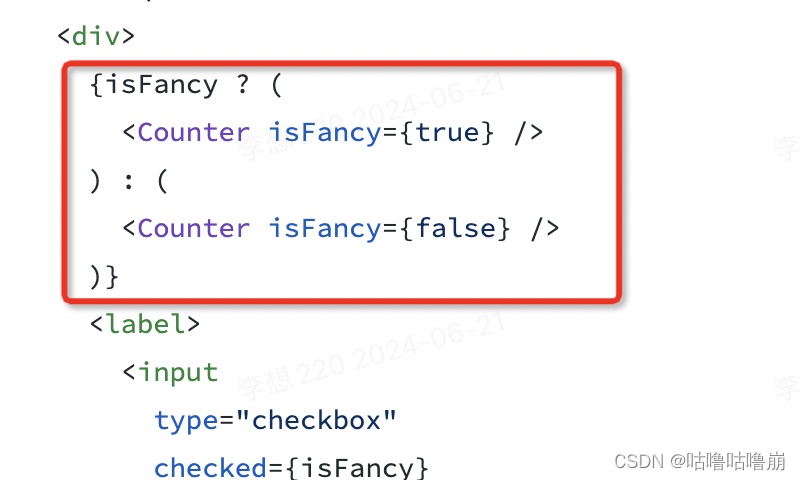
UI🌲不同位置:
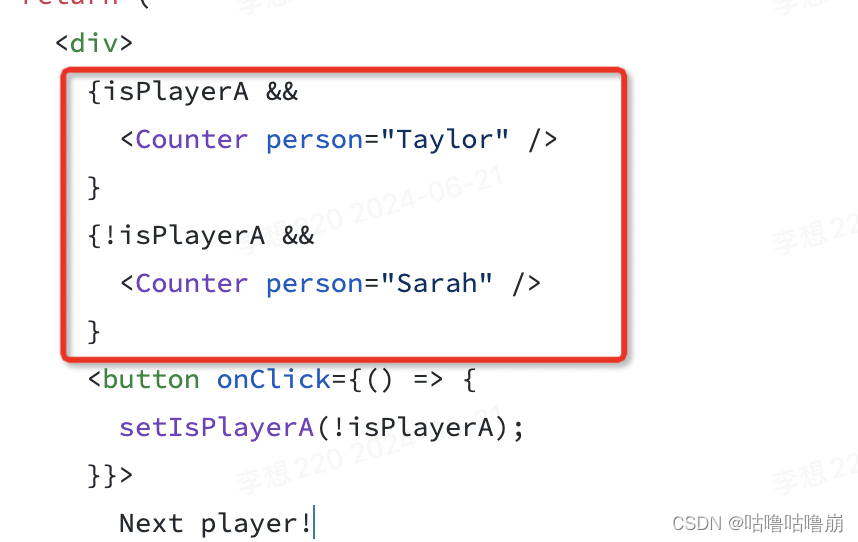
Reducer:提取状态更新逻辑(https://react.nodejs.cn/learn/extracting-state-logic-into-a-reducer)
Context:上下文
实现当前组件下所有子组件共享context数据源,代替数据参数传递。

Context常用场景
- 主题Theming:应用有多种主题
- 用户账号account:存储用户账号、机构信息,方便全局使用
- 路由Routing:存储当前路径,以便组件判断自己是否需要显示
- 全局共享变量:方便远程组件读写
使用Context
创建Context
import { createContext } from 'react';export const LevelContext = createContext(1);
- LevelContext:context名字,随便起,一般是:
变量名+Context - 1:当前Context默认值,可以为任意类型
- export:导出当前Context
赋值Context
import { LevelContext } from './LevelContext.js';export default function Section({ level, children }) {return (<section className="section"><LevelContext.Provider value={level}>{children}</LevelContext.Provider></section>);
}
- LevelContext.Provider:
Context名.+Provider标签规定Context使用范围,当前标签下的所有组件都可以使用该Context value={level}:将<Section>标签的level变量赋值给Context
取值Context
import { useContext } from 'react';
import { LevelContext } from './LevelContext.js';export default function Heading({ children }) {const level = useContext(LevelContext);switch (level) {case 1:return <h1>{children}</h1>;default:throw Error('Unknown level: ' + level);}
}
- useContext:告诉 React
<Heading>组件想要读取最近标签的LevelContext的值













)
