1.amis中配置一个条件组合器,condition-builder。并根据自己业务需求配置source。这里用了一些自定义filter来进行预处理。
{"type": "condition-builder","label": "条件组合","name": "node.conditions","description": "","source": "${m.config|doTree:undefined:'dataType,name':'this.utils.convertCondField(item); if((item.children && item.children.length)) {item.disabled=true;}'}","id": "u:91c6f78eb6c4","selectMode": "tree","searchable": true}
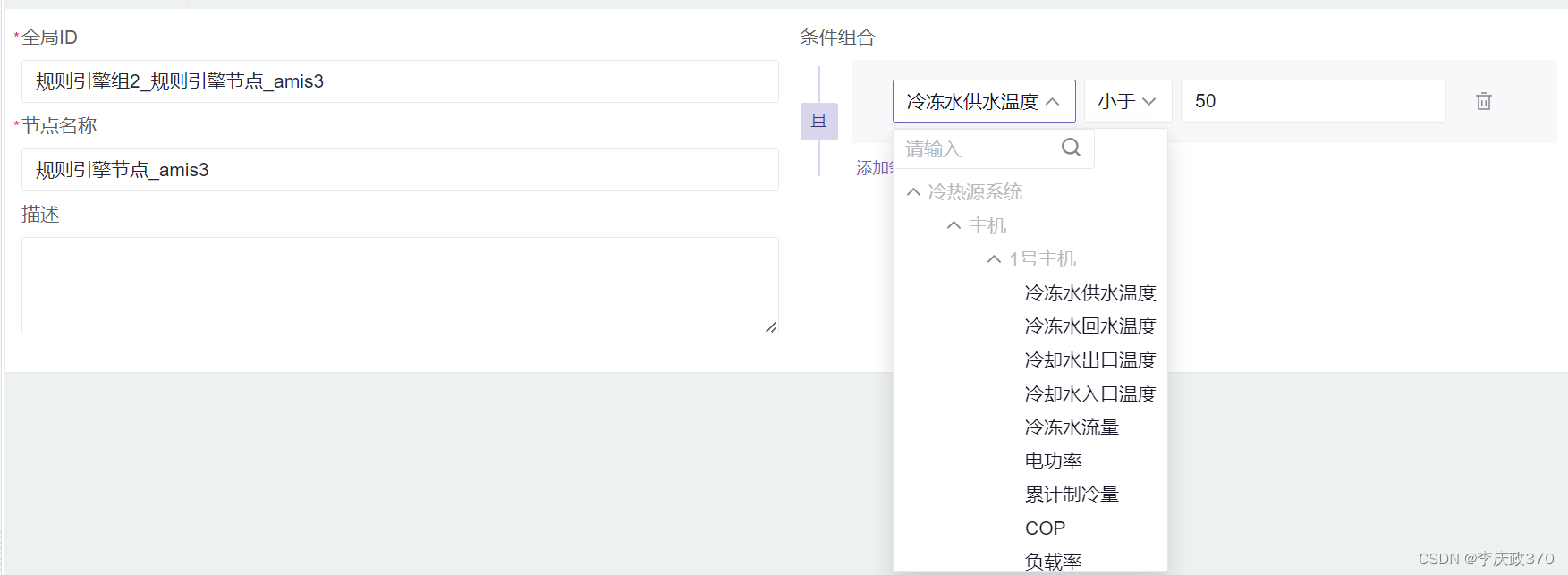
source表达式中用到的部分函数如下:
//根据不同的数据类型,使用condition-builder中不同的组件类型来展示。
function convertCondField(item){ switch (item.dataType) {case "string":item.type = 'text';break;case "bool": // 0 or 1case "bit": _.merge(item, {"type": "custom","value": {"type": "switch","trueValue": 1,"falseValue": 0},"operators": ["equal","not_equal"]})break;case "float":case "double":item.type = 'number';item.step = 0.01break;default:item.type = 'number';break;}}//doTree filter函数定义
function doTree(arr, filter, extraParams, callback) { // 支持lodash断言过滤. 函数断言传入字符串形式: 'return (n)=>{ return n.enable }' | ${m.children|doTree:{nodeClass:'state'}}return _.map(filter !== undefined ? _.filter(arr, filter) : arr, (n) => {const result = {label:n["label"] ||n["title"] ||n["browseName"] ||n["displayName"],value: n["name"] || n["value"],};_.forEach(extraParams, extraParam => {result[extraParam] = n[extraParam];});if (n.children) {result.children = doTree(n.children, filter, extraParams, callback);} else {result.disabled = false;}try{callback && callback(result);}catch(e){console.error(e)}return result;});}//注册doTree进入到filter中
amisLib.registerFilter('doTree', function (arr, filter, extraParams, callback) {this.utils = utils;filter = resolveFilter(filter);extraParams = extraParams?.split(",");callback = callback ? new Function('item', callback).bind(this) : callback;return doTree(arr, filter, extraParams, callback);});source最终生成结果如下:
[{"label": "冷热源系统","value": "冷热源系统","name": "冷热源系统","children": [{"label": "主机","value": "冷热源系统.主机","name": "冷热源系统.主机","children": [{"label": "1号主机","value": "冷热源系统.主机.1号主机","name": "冷热源系统.主机.1号主机","children": [{"label": "冷冻水供水温度","value": "冷热源系统.主机.1号主机.冷冻水供水温度","dataType": "short","name": "冷热源系统.主机.1号主机.冷冻水供水温度","disabled": false,"type": "number"},{"label": "冷冻水回水温度","value": "冷热源系统.主机.1号主机.冷冻水回水温度","dataType": "short","name": "冷热源系统.主机.1号主机.冷冻水回水温度","disabled": false,"type": "number"},{"label": "冷却水出口温度","value": "冷热源系统.主机.1号主机.冷却水出口温度","dataType": "short","name": "冷热源系统.主机.1号主机.冷却水出口温度","disabled": false,"type": "number"},{"label": "累计制冷量","value": "冷热源系统.主机.1号主机.累计制冷量","dataType": "float","name": "冷热源系统.主机.1号主机.累计制冷量","disabled": false,"type": "number","step": 0.01},{"label": "COP","value": "冷热源系统.主机.1号主机.COP","dataType": "short","name": "冷热源系统.主机.1号主机.COP","disabled": false,"type": "number"},{"label": "累计耗电量","value": "冷热源系统.主机.1号主机.累计耗电量","dataType": "float","name": "冷热源系统.主机.1号主机.累计耗电量","disabled": false,"type": "number","step": 0.01},{"label": "方法","value": "冷热源系统.主机.1号主机.方法","name": "冷热源系统.主机.1号主机.方法","disabled": false,"type": "number"}],"type": "number","disabled": true}],"type": "number","disabled": true}],"type": "number","disabled": true}
]
2.选中条件选择器之后的amis json结构如下:
const conditions = {"id": "a6dbc0b12fe6","conjunction": "and","children": [{"id": "f5d7bc47bec9","left": {"type": "field","field": "冷热源系统.主机.1号主机.冷冻水供水温度"},"op": "less","right": 50}]
}//封装data数据
const fact = {['冷热源系统.主机.1号主机.冷冻水供水温度']: 28['冷热源系统.主机.1号主机.累计制冷量']: 50.08
}
3.后端校验condition是否为true。
3-1.由于nodejs端兼容性问题,不能直接引入amis-core来使用,需将amis源码amis-core/src/utils 放到 common/amisUtils中(主要是resolveCondition.ts相关文件)。并移除了部分不兼容的代码,如dom.tsx等。
npm install typescript -g
根目录下创建tsconfig.json:
{"compilerOptions": {"target": "es5","forceConsistentCasingInFileNames": true,"allowSyntheticDefaultImports": true,"esModuleInterop": true,// 转换为cjs语法时,fix (0 , assign_1.default) is not a function 问题。 //会加入一个__importDefault来解决此问题。如下:var __importDefault = (this && this.__importDefault) || function (mod) { return (mod && mod.__esModule) ? mod : { "default": mod }; };"module": "commonJS","jsx": "react","declaration": true,"sourceMap": true,"experimentalDecorators": true,"skipLibCheck": true,"typeRoots": ["./node_modules/@types"],"types": ["node","lodash"],"lib": ["es5","dom","es2015.collection"]}
}
tsc // 编译common/amisUtils为cjs格式。
3-2.使用resolveCondition对conditions条件进行判定:
const { resolveCondition, resolveConditionAsync } = require('../common/amisUtils');let result = resolveCondition(conditions, fact, false);
console.log(result); //输出结果为true













