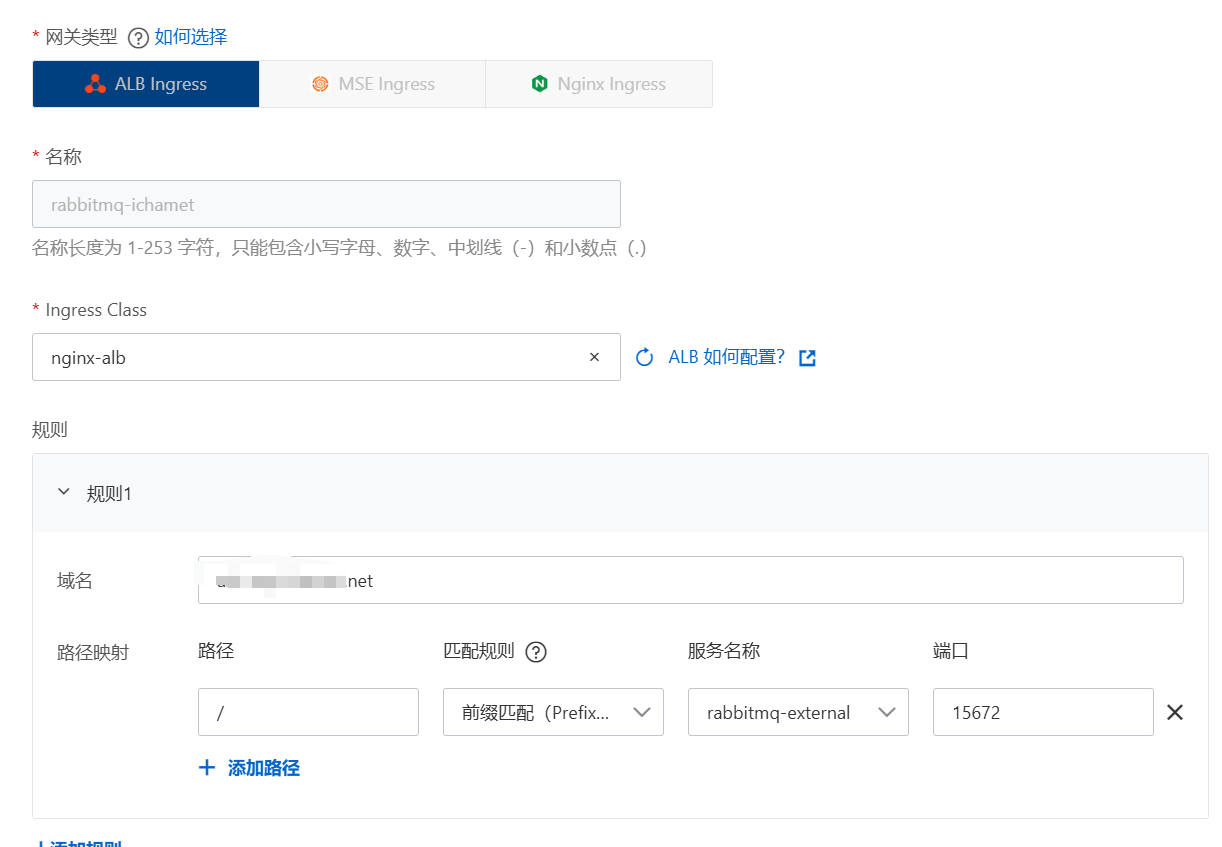1、创建持久化存储pv和pvc,我整理使用的是阿里云的NAS。
这里需要注意的是:
- 设置下子目录,避免共用 NAS 时,文件组织混乱。
- 给子目录分配权限,我这里设置的是777。

2、创建服务部署的yaml文件。
cat mq-Account.yaml
apiVersion: v1
kind: ServiceAccount
metadata:name: rabbitmqnamespace: service-rabbitmq
---
kind: Role
apiVersion: rbac.authorization.k8s.io/v1
metadata:name: rabbitmqnamespace: service-rabbitmq
rules:
- apiGroups: [""]resources: ["endpoints"]verbs: ["get"]
- apiGroups: [""]resources: ["events"]verbs: ["create"]
---
kind: RoleBinding
apiVersion: rbac.authorization.k8s.io/v1
metadata:name: rabbitmqnamespace: service-rabbitmq
subjects:
- kind: ServiceAccountname: rabbitmq
roleRef:apiGroup: rbac.authorization.k8s.iokind: Rolename: rabbitmqcat mq-Configmap.yaml
apiVersion: v1
kind: ConfigMap
metadata:name: rabbitmq-confignamespace: service-rabbitmq
data:rabbitmq.conf: |cluster_formation.peer_discovery_backend = k8scluster_formation.k8s.host = kubernetes.default.svc.cluster.localcluster_formation.k8s.address_type = hostnamecluster_formation.k8s.service_name = rabbitmq-headlessqueue_master_locator=min-mastersenabled_plugins: |[rabbitmq_management,rabbitmq_peer_discovery_k8s,rabbitmq_delayed_message_exchange].
# 按需启用插件cat mq-HeadlessService.yaml
apiVersion: v1
kind: Service
metadata:name: rabbitmq-headlessnamespace: service-rabbitmq
spec:clusterIP: Noneports:- name: epmdport: 4369protocol: TCPtargetPort: 4369- name: cluster-linksport: 25672protocol: TCPtargetPort: 25672selector:app: rabbitmqsessionAffinity: Nonetype: ClusterIPcat mq-Service.yaml
apiVersion: v1
kind: Service
metadata:name: rabbitmq-externalnamespace: service-rabbitmq
spec:ports:- name: httpport: 15672protocol: TCPtargetPort: 15672- name: amqpport: 5672protocol: TCPtargetPort: 5672selector:app: rabbitmqsessionAffinity: Nonetype: ClusterIPcat mq-Service.yaml
apiVersion: v1
kind: Service
metadata:name: rabbitmq-externalnamespace: service-rabbitmq
spec:ports:- name: httpport: 15672protocol: TCPtargetPort: 15672- name: amqpport: 5672protocol: TCPtargetPort: 5672selector:app: rabbitmqsessionAffinity: Nonetype: ClusterIP
[root@jumpserver test1]# cat mq-StatefulSet.yaml
apiVersion: apps/v1
kind: StatefulSet
metadata:name: rabbitmq-clusternamespace: service-rabbitmq
spec:replicas: 3selector:matchLabels:app: rabbitmqserviceName: rabbitmq-headlesstemplate:metadata:labels:app: rabbitmqspec:serviceAccountName: rabbitmqsecurityContext:fsGroup: 999runAsUser: 999runAsGroup: 999volumes:- name: config-volumeconfigMap:name: rabbitmq-configitems:- key: rabbitmq.confpath: "rabbitmq.conf"- key: enabled_pluginspath: "enabled_plugins"- name: rabbitmq-config-rwemptyDir: {}- name: rabbitmq-datapersistentVolumeClaim:claimName: nas-service-rabbitmq-pvcinitContainers:- name: initimage: harbor.hkfuliao.com/library/busybox:latestvolumeMounts:- name: config-volumemountPath: /tmp/rabbitmq- name: rabbitmq-config-rwmountPath: /etc/rabbitmqcommand:- sh- -c- cp /tmp/rabbitmq/rabbitmq.conf /etc/rabbitmq/rabbitmq.conf && echo '' >> /etc/rabbitmq/rabbitmq.conf;cp /tmp/rabbitmq/enabled_plugins /etc/rabbitmq/enabled_pluginscontainers:- name: rabbitmqimage: harbor.hkfuliao.com/service-rabbitmq/rabbitmq:3.9.13-managementlivenessProbe:exec:command: ["rabbitmq-diagnostics", "status"]initialDelaySeconds: 60periodSeconds: 60timeoutSeconds: 15readinessProbe:exec:command: ["rabbitmq-diagnostics", "ping"]initialDelaySeconds: 60periodSeconds: 60timeoutSeconds: 10ports:- name: amqpcontainerPort: 5672protocol: TCP- name: management-httpcontainerPort: 15672protocol: TCP- name: epmdcontainerPort: 4369protocol: TCPresources: limits:memory: 2Girequests:memory: 2Gienv:- name: MY_POD_NAMEvalueFrom:fieldRef:fieldPath: metadata.name # get pod.metadata.name, e.g. rabbitmq-cluster-0- name: MY_POD_NAMESPACEvalueFrom:fieldRef:fieldPath: metadata.namespace # get pod.metadata.namespace- name: RABBITMQ_DEFAULT_USERvalue: "admin"- name: RABBITMQ_DEFAULT_PASSvalue: "admin@123"- name: RABBITMQ_USE_LONGNAMEvalue: "true"- name: K8S_SERVICE_NAMEvalue: "rabbitmq-headless"- name: RABBITMQ_NODENAMEvalue: "rabbit@$(MY_POD_NAME).$(K8S_SERVICE_NAME).$(MY_POD_NAMESPACE).svc.cluster.local"- name: K8S_HOSTNAME_SUFFIXvalue: .$(K8S_SERVICE_NAME).$(MY_POD_NAMESPACE).svc.cluster.local- name: RABBITMQ_ERLANG_COOKIEvalue: "91/rHX2a3GZw3RCHT1Q9y/G0Wo3cbX3qS06DyD4fAUs=" # generator by: echo $(openssl rand -base64 32)volumeMounts:- name: rabbitmq-config-rwmountPath: "/etc/rabbitmq"- name: rabbitmq-datamountPath: "/var/lib/rabbitmq/mnesia"- 1.
- 2.
- 3.
- 4.
- 5.
- 6.
- 7.
- 8.
- 9.
- 10.
- 11.
- 12.
- 13.
- 14.
- 15.
- 16.
- 17.
- 18.
- 19.
- 20.
- 21.
- 22.
- 23.
- 24.
- 25.
- 26.
- 27.
- 28.
- 29.
- 30.
- 31.
- 32.
- 33.
- 34.
- 35.
- 36.
- 37.
- 38.
- 39.
- 40.
- 41.
- 42.
- 43.
- 44.
- 45.
- 46.
- 47.
- 48.
- 49.
- 50.
- 51.
- 52.
- 53.
- 54.
- 55.
- 56.
- 57.
- 58.
- 59.
- 60.
- 61.
- 62.
- 63.
- 64.
- 65.
- 66.
- 67.
- 68.
- 69.
- 70.
- 71.
- 72.
- 73.
- 74.
- 75.
- 76.
- 77.
- 78.
- 79.
- 80.
- 81.
- 82.
- 83.
- 84.
- 85.
- 86.
- 87.
- 88.
- 89.
- 90.
- 91.
- 92.
- 93.
- 94.
- 95.
- 96.
- 97.
- 98.
- 99.
- 100.
- 101.
- 102.
- 103.
- 104.
- 105.
- 106.
- 107.
- 108.
- 109.
- 110.
- 111.
- 112.
- 113.
- 114.
- 115.
- 116.
- 117.
- 118.
- 119.
- 120.
- 121.
- 122.
- 123.
- 124.
- 125.
- 126.
- 127.
- 128.
- 129.
- 130.
- 131.
- 132.
- 133.
- 134.
- 135.
- 136.
- 137.
- 138.
- 139.
- 140.
- 141.
- 142.
- 143.
- 144.
- 145.
- 146.
- 147.
- 148.
- 149.
- 150.
- 151.
- 152.
- 153.
- 154.
- 155.
- 156.
- 157.
- 158.
- 159.
- 160.
- 161.
- 162.
- 163.
- 164.
- 165.
- 166.
- 167.
- 168.
- 169.
- 170.
- 171.
- 172.
- 173.
- 174.
- 175.
- 176.
- 177.
- 178.
- 179.
- 180.
- 181.
- 182.
- 183.
- 184.
- 185.
- 186.
- 187.
- 188.
- 189.
- 190.
- 191.
- 192.
- 193.
- 194.
- 195.
- 196.
- 197.
- 198.
- 199.
- 200.
- 201.
- 202.
- 203.
- 204.
- 205.
- 206.
- 207.
- 208.
- 209.
- 210.
- 211.
- 212.
- 213.
- 214.
- 215.
- 216.
- 217.
- 218.
- 219.
- 220.
- 221.
- 222.
- 223.
- 224.
- 225.
- 226.
- 227.
- 228.
- 229.
- 230.
- 231.
- 232.
- 233.
- 234.
- 235.
- 236.
- 237.
3、创建ingress路由,15672端口映射到指定域名上,然后DNS解析到此ingress的公网IP即可