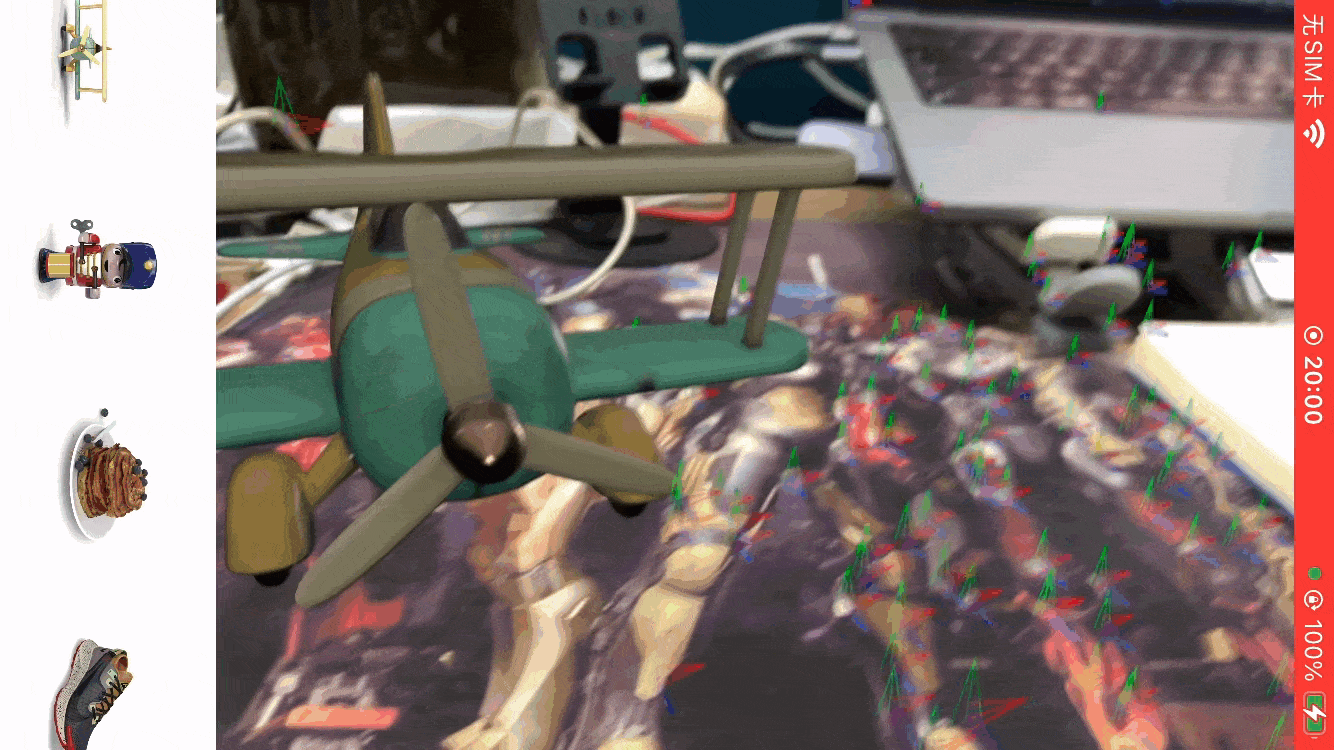
实现效果如上所示,可以点击模型切换显示,加入了特征点显示的debugOptions,所以界面上会显示很多特征点。刚开始的时候,因为没有预加载模型文件,导致点击切换的时候再加载,就会出现卡顿一下的现象,所以做了优化处理,程序刚启动,就加载所有的模型文件,后续切换就很顺畅了。
1.先在官网下载模型文件并导入到xcode中
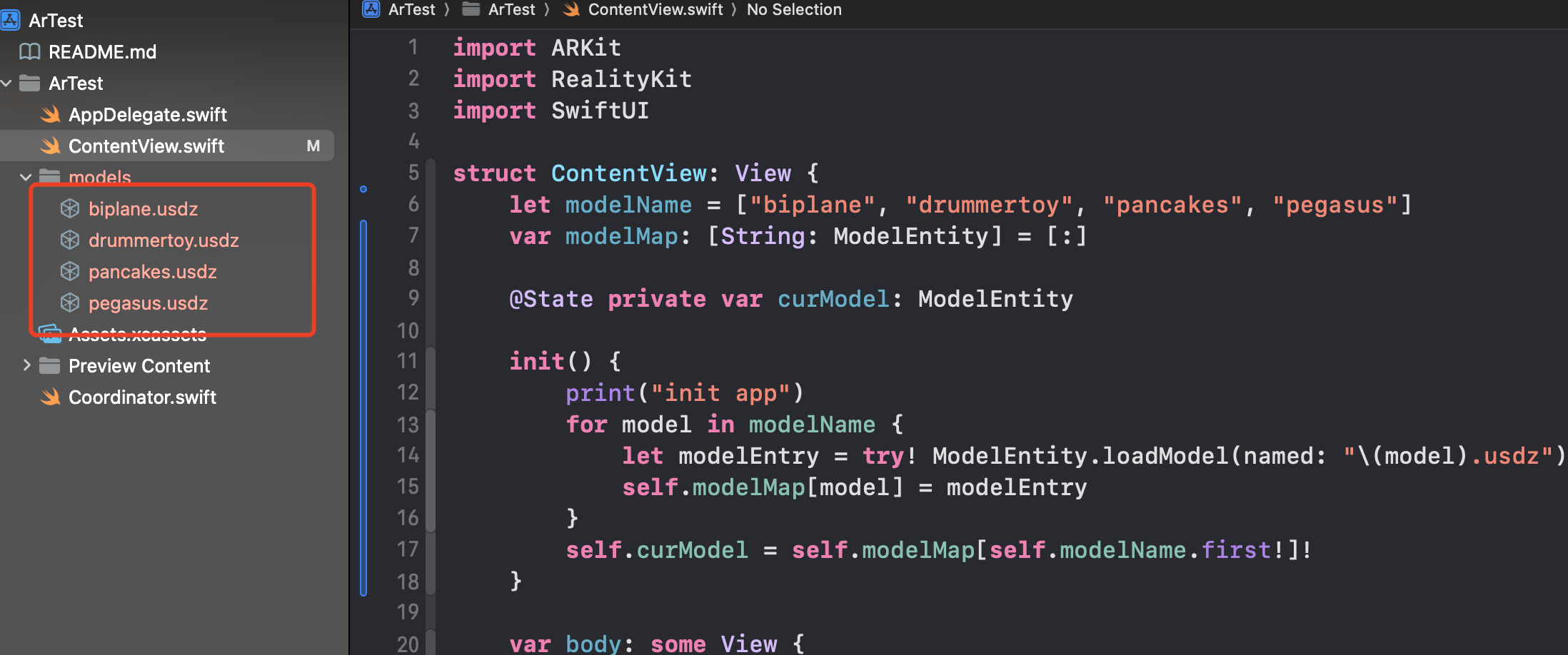
2.运行代码
import ARKit
import RealityKit
import SwiftUIstruct ContentView: View {let modelName = ["biplane", "drummertoy", "pancakes", "pegasus"]var modelMap: [String: ModelEntity] = [:]@State private var curModel: ModelEntityinit() {print("init app")for model in modelName {let modelEntry = try! ModelEntity.loadModel(named: "\(model).usdz")self.modelMap[model] = modelEntry}self.curModel = self.modelMap[self.modelName.first!]!}var body: some View {VStack {ARViewContainer(curModel: $curModel)HStack {ForEach(modelName, id: \.self) {model inImage(model).resizable().frame(width: /*@START_MENU_TOKEN@*/100/*@END_MENU_TOKEN@*/, height: /*@START_MENU_TOKEN@*/100/*@END_MENU_TOKEN@*/).onTapGesture {print("click model: \(model)")// 更新当前模型curModel = self.modelMap[model]!}}}.padding(.horizontal)}.edgesIgnoringSafeArea(.all)}
}struct ARViewContainer: UIViewRepresentable {@Binding var curModel: ModelEntityfunc makeUIView(context: Context) -> ARView {let arView = ARView(frame: .zero)arView.debugOptions = .showFeaturePoints// 配置 AR 会话,启用平面检测let configuration = ARWorldTrackingConfiguration()// 启用水平面检测configuration.planeDetection = [.horizontal]arView.session.run(configuration)// 创建一个水平面锚点let anchor = AnchorEntity(.plane(.horizontal, classification: .any, minimumBounds: SIMD2<Float>(0.2, 0.2)))// 加载usdz模型文件let modelEntry = curModelmodelEntry.position = [0, 0, 0]modelEntry.scale = [0.01, 0.01, 0.01]anchor.addChild(modelEntry)// 创建一个灯光let light = PointLight()light.position = [0, 1, 0]anchor.addChild(light)// 将锚点添加到场景中arView.scene.anchors.append(anchor)// 添加触摸事件识别器let tapGestureRecognizer = UITapGestureRecognizer(target: context.coordinator, action: #selector(Coordinator.handleTap(_:)))// 给arview添加动作识别arView.addGestureRecognizer(tapGestureRecognizer)return arView}func updateUIView(_ uiView: ARView, context: Context) {print("update ui view")// 删除之前的模型uiView.scene.anchors.removeAll()// 更新模型let modelEntry = curModelmodelEntry.position = [0, 0, 0]modelEntry.scale = [0.01, 0.01, 0.01]let anchor = AnchorEntity(.plane(.horizontal, classification: .any, minimumBounds: SIMD2<Float>(0.2, 0.2)))anchor.addChild(modelEntry)uiView.scene.anchors.append(anchor)}func makeCoordinator() -> Coordinator {return Coordinator()}
}














