目录:
- 1、加载资源和图片
- 2、分辨率自适应图片资源
- 3、显示网络上的远程图片
- 4、占位符和网络图片淡入
- 1、从内存加载占位符
- 2、从本地存储加载占位符
- 5、视频的播放和暂停
1、加载资源和图片
指定资源
Flutter 使用 pubspec.yaml 文件,位于项目根目录,来识别应用程序所需的资源。
flutter:assets:- assets/my_icon.png- assets/background.png
flutter:assets:- directory/- directory/subdirectory/
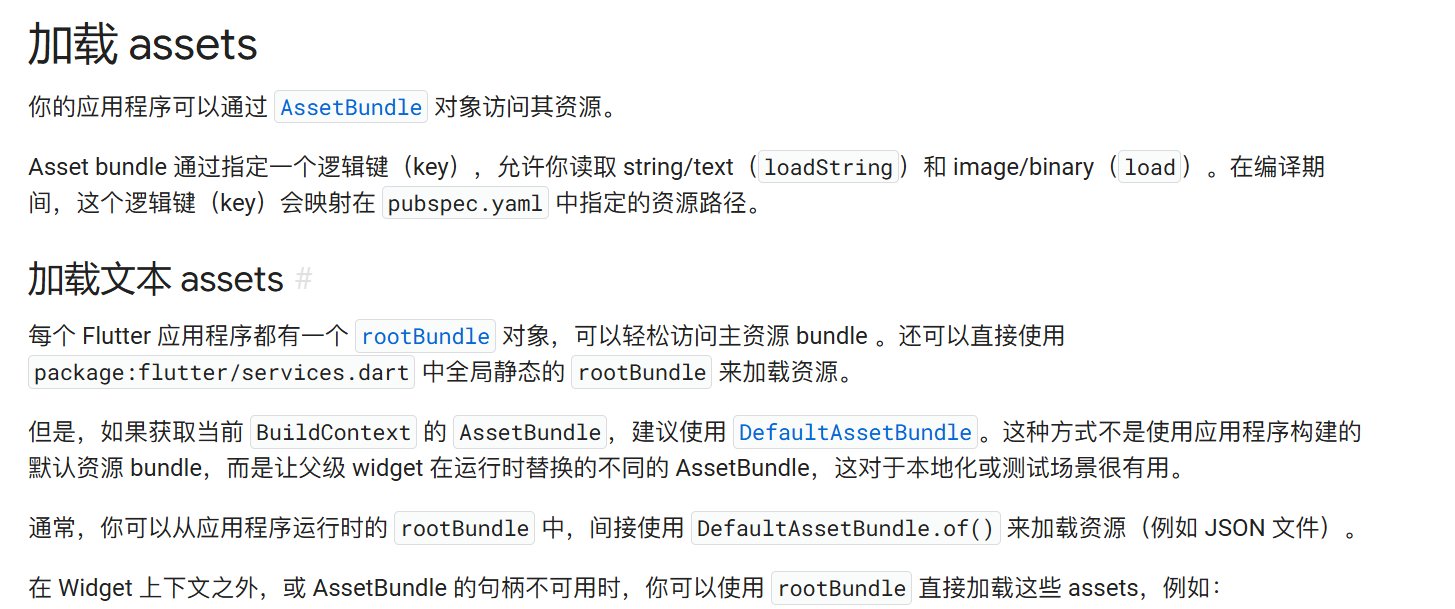
import 'package:flutter/services.dart' show rootBundle;Future<String> loadAsset() async {return await rootBundle.loadString('assets/config.json');
}
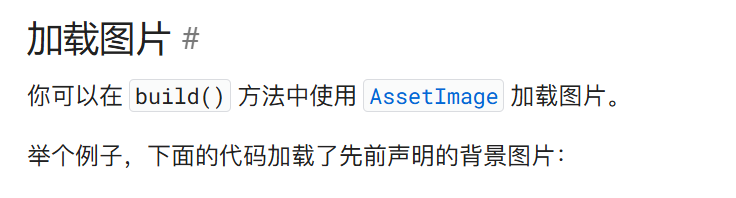
return const Image(image: AssetImage('assets/background.png'));
2、分辨率自适应图片资源
Flutter 可以为当前设备加载适合其 设备像素比 的图像。
AssetImage 可以将请求资源映射到最接近当前 设备像素比 的资源。
为了使这种映射起作用,资源应该根据特定的目录结构来保存:
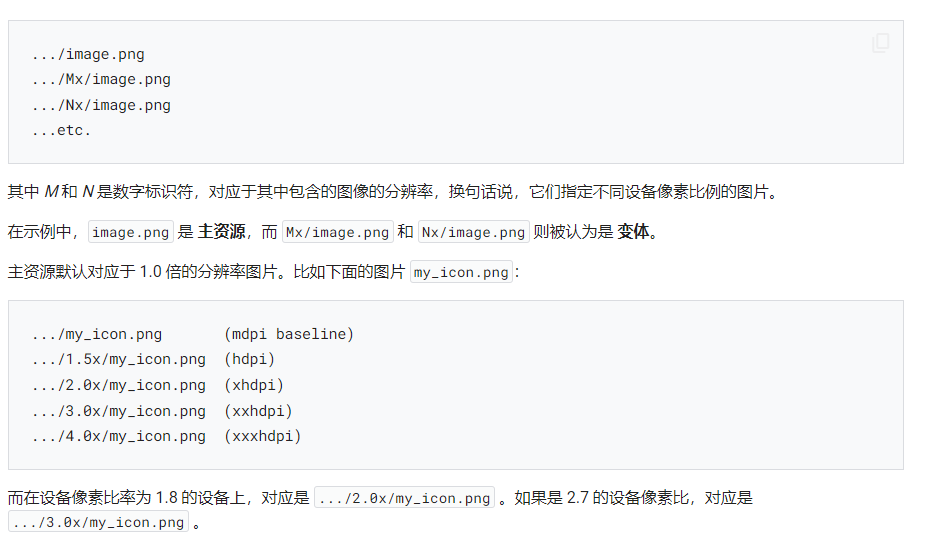
你只需要在 pubspec.yaml 的 assets 部分指定主要资源, Flutter 会自动帮你绑定其他变体。在 pubspec.yaml 中资源部分的每一项都应与实际文件相对应,除过主资源节点。当主资源缺少某个文件时,会按分辨率从低到高的顺序去选择,也就是说 1x 中没有的话会在 2x 中找,2x 中还没有的话就在 3x 中找。该条目需要在 pubspec.yaml 中指定。
使用默认的资源 bundle 加载资源时,系统会自动处理分辨率等。(如果你使用一些更低级别的类,如 ImageStream 或 ImageCache,你需要注意 scale 相关的参数)。
然后加载 image, 使用:
return const AssetImage('icons/heart.png', package: 'my_icons');
package 使用本身的 Assets 也需要加上 package 参数来获取。
3、显示网络上的远程图片
使用 Image.network() 构造函数来处理来自 URL 的图片。
Image.network('https://picsum.photos/250?image=9'),
4、占位符和网络图片淡入
1、从内存加载占位符


import 'package:flutter/material.dart';
import 'package:transparent_image/transparent_image.dart';void main() {runApp(const MyApp());
}class MyApp extends StatelessWidget {const MyApp({super.key});Widget build(BuildContext context) {const title = 'Fade in images';return MaterialApp(title: title,home: Scaffold(appBar: AppBar(title: const Text(title)),body: Stack(children: <Widget>[const Center(child: CircularProgressIndicator()),Center(child: FadeInImage.memoryNetwork(placeholder: kTransparentImage,image: 'https://picsum.photos/250?image=9',),),],),),);}
}
2、从本地存储加载占位符


import 'package:flutter/material.dart';
import 'package:transparent_image/transparent_image.dart';void main() {runApp(const MyApp());
}class MyApp extends StatelessWidget {const MyApp({super.key});Widget build(BuildContext context) {const title = 'Fade in images';return MaterialApp(title: title,home: Scaffold(appBar: AppBar(title: const Text(title)),body: Stack(children: <Widget>[const Center(child: CircularProgressIndicator()),Center(child: FadeInImage.memoryNetwork(placeholder: kTransparentImage,image: 'https://picsum.photos/250?image=9',),),],),),);}
}
5、视频的播放和暂停


import 'dart:async';import 'package:flutter/material.dart';
import 'package:video_player/video_player.dart';void main() => runApp(const VideoPlayerApp());class VideoPlayerApp extends StatelessWidget {const VideoPlayerApp({super.key});Widget build(BuildContext context) {return const MaterialApp(title: 'Video Player Demo',home: VideoPlayerScreen(),);}
}class VideoPlayerScreen extends StatefulWidget {const VideoPlayerScreen({super.key});State<VideoPlayerScreen> createState() => _VideoPlayerScreenState();
}class _VideoPlayerScreenState extends State<VideoPlayerScreen> {late VideoPlayerController _controller;late Future<void> _initializeVideoPlayerFuture;void initState() {super.initState();// Create and store the VideoPlayerController. The VideoPlayerController// offers several different constructors to play videos from assets, files,// or the internet._controller = VideoPlayerController.networkUrl(Uri.parse('https://flutter.github.io/assets-for-api-docs/assets/videos/butterfly.mp4',),);// Initialize the controller and store the Future for later use._initializeVideoPlayerFuture = _controller.initialize();// Use the controller to loop the video._controller.setLooping(true);}void dispose() {// Ensure disposing of the VideoPlayerController to free up resources._controller.dispose();super.dispose();}Widget build(BuildContext context) {return Scaffold(appBar: AppBar(title: const Text('Butterfly Video')),// Use a FutureBuilder to display a loading spinner while waiting for the// VideoPlayerController to finish initializing.body: FutureBuilder(future: _initializeVideoPlayerFuture,builder: (context, snapshot) {if (snapshot.connectionState == ConnectionState.done) {// If the VideoPlayerController has finished initialization, use// the data it provides to limit the aspect ratio of the video.return AspectRatio(aspectRatio: _controller.value.aspectRatio,// Use the VideoPlayer widget to display the video.child: VideoPlayer(_controller),);} else {// If the VideoPlayerController is still initializing, show a// loading spinner.return const Center(child: CircularProgressIndicator());}},),floatingActionButton: FloatingActionButton(onPressed: () {// Wrap the play or pause in a call to `setState`. This ensures the// correct icon is shown.setState(() {// If the video is playing, pause it.if (_controller.value.isPlaying) {_controller.pause();} else {// If the video is paused, play it._controller.play();}});},// Display the correct icon depending on the state of the player.child: Icon(_controller.value.isPlaying ? Icons.pause : Icons.play_arrow,),),);}
}














